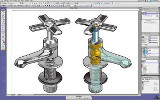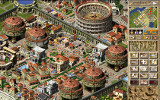Graphics & Desktop Publishing
One area that is inextricably linked to Mac OS 9 and its predecessors up to System 6 is the graphics industry. This is due to the fact that the digitization of the typesetting and printing sector was first set in motion in the mid-1980s by the companies Linotype, Apple, Adobe and Aldus.
The page description language PostScript was developed by Adobe, the first PostScript fonts and RIPs came from Linotype, Aldus had the well-known layout program PageMaker and Apple had the first graphics-oriented computer, the Macintosh, as a PostScript-capable printer, the LaserWriter, in its range.
This was followed by two decades in which the professional graphics, typesetting and printing sector was dominated by Mac OS 9 and the earlier systems. Virtually every newspaper, every magazine, all books, in fact every printed work, was created with Mac OS. Since the mid-90s, Quark had a quasi-monopoly with its XPress. Version 3.3 is legendary and was used in the professional sector until the mid-noughties.
The Mac OS 9 advantage in graphics and desktop publishing
 Mac OS 9 and earlier has benefited from the fact that it has always been able to display razor-sharp fonts (QuickDraw), offered sensible and very intuitive font use and then also font management with "Suitcase", and was able to handle huge files right from the start.
Mac OS 9 and earlier has benefited from the fact that it has always been able to display razor-sharp fonts (QuickDraw), offered sensible and very intuitive font use and then also font management with "Suitcase", and was able to handle huge files right from the start.
While on other systems you had to wait until 2010 until other applications even had a CMYK mode and Scribus, for example, often became unstable, slow and virtually unnavigable for projects with 32 pages, it was already possible to create and edit documents with hundreds of pages on 68k Mac computers with a few MHz at the end of the 1980s.
The different starting points are obvious. On the one hand, the graphic arts industry with its highly professional requirements, and on the other, the online publishing needs created by the Internet, which has become a mass phenomenon.
Another advantage that should not be neglected is the "Spatial Finder" of our operating system, which comes close to and supports graphic, artistic and creative ways of thinking through its perfect illusion (an icon IS the corresponding file, not a directory or an image plus you will never see a "path") and the behaviour like real objects.
Files, folders everything stays where you put it – in size, place, colour, etc. and does never change. Incidentally, this consistency of the UI is still a unique feature of Mac OS 9 and previous version, and has not yet been achieved by any other OS.
In addition, the "market" in this area has been more or less saturated since around mid of the 90s. In other words, a book can be typeset just as well, and sometimes faster, with the tools from back then as with computers and applications from 2024. New functions are sometimes "nice to have", integration into the overall workflow is better, import and export options are more extensive, but an XPress 5 delivers just as good PostScript files as it did in 2005 and a printed work does not become "better" with new tools.
Graphics and Image editing on Mac OS 9
The same applies – albeit to a more limited extent – to graphics and image editing. Good graphic designers will achieve the same results in the same time with Photoshop 7, FreehandMX and similar applications as with the latest "creative products". Do not get us wrong, we are not modern Luddites preparing the next "Swing Riots", but many "features" are more there to sell products than to optimize tools.
Photoshop 7 running on Mac OS 9 in 1920x1200 (click to enlarge)
What also allows our operating system to continue to be highly productive, similar to the sound editing and DAW sector, are the countless qualified specialised solutions. Be it hardware or software.
For example: The ridiculously expensive drum scanner, the flatbed scanner with incredible density, the special RIP for a machine that continues to do its job well, the technical documentation with 1500 pages that can still be created the fastest with Framemaker (which was never ported to Mac OS X), the much-loved XPress plugins, or the imposition software that was already "fully developed" 20 years ago (and therefore there is no need to spend another 4000 USD), etc. etc.
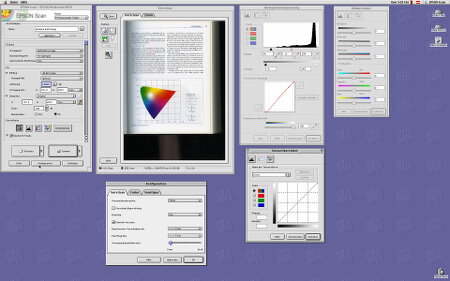
Scanning 48 Bit scans in insane 12800 DPI on Mac OS 9 (click to enlarge)
It is therefore not surprising that many graphics companies still have one or the other computer with Mac OS 9, either with special hardware or simply because the monitor calibration and colour management have been set up perfectly for 15 years.
Most bang for the buck
In terms of the recent end-user it should also be borne in mind that professional software for Mac OS 9 is often offered as a bargain on the second-hand market. Programs that cost thousands of euros / dollars a few years ago are now available for 30 to 50 – including official licence, manuals, installation media and permanent ownership. Fortunately, there are no unspeakable "subscription models" for Mac OS 9! Once software has been purchased, it remains your property and can be used forever.In the graphics sector, especially when working in print rather than in agencies or collaboratively online, our operating system and the existing applications have no restrictions compared to cutting-edge solutions.
This must be limited slightly for the "fringe areas" in which design and layout are involved. With Poser, Cinema4D, formZ there are highly professional applications in the modelling/CAM area, or with ArchiCAD an architecture solution that continues to offer everything that is basically needed for the construction of buildings and with which almost every architecture project has been implemented for 20 years.
Highly professional results can also still be achieved with Combustion or AfterEffects in the video cutting and editing area. However, the sheer computing power of modern computers is more noticeable here. The days when the AVID or Media100 system rendered overnight at the editing suite in the TV studio are gone. However, the results that can be achieved with these devices in the non-time-critical range are still not a "gimmick" but can represent specialist works.


Freehand MX and XPress 5 in some live action on Mac OS 9 (click to enlarge)
As always, 98% of computer users could speed up their work more if they really learnt how to use their tools, rather than buying new software and subsequently hardware. For example, learning the 10-finger system would probably bring the greatest increase in speed in the operation of computers. And even the 10-finger system has not "evolved" or improved in recent years – only here does this seem "logical" to everyone – unfortunately not yet in other areas of the IT industry.
However, our computers with up to 2 x 2GHz processors, modern SSDs and maximum RAM expansion are still in actual productive use and do not need to hide behind other solutions in such configurations – as far as graphics and prepress are concerned.
In reality, many people who see serious work on a well set up Mac OS 9 G4 for the first time are amazed by the speed and responsiveness of the system. This is only possible because the operating system is extremely lean and resource efficient by today's standards and as cooperative multitasking can have its advantages in some fields as well.
Long story short; in some use cases we are far away from any retro or hobby usage. We are utilizing our Mac OS 9 systems as tools. Some even swear that they are using the best tools in existence to date. Graphics and desktop publishing is such a case.
From now on, Mac OS 9 Lives also wants to offer a kind of home to everyone in this field and make knowledge in typesetting, layout, design and prepress with Mac OS 9 in general accessible as well as exchanging experiences possible.
Author: Mat