“so, here someone did half our job for us.” -IIO
Well, not quite.
MDD Bridge Options UpdatePrevious conclusion was that in order to run two SSDs on main
MDD ATA cable, it was only possible with one IDE/SATA bridge (a JM20330 chipset - the GREEN variety)
AND a StarTech (IDE2SAT2 - RED variety). This is now voided. The more expensive StarTech bridges offer a “Cable Select” jumper setting which somehow also facilitates the use of the several varieties of the less expensive JM20330-based IDE/SATA bridges on that same ATA cable. Of course two StarTechs, both set to Cable Select also work - if money is no object to you and you desire a meager increase in performance. StarTechs provide only slightly better (yet negligible here) benchmark results.

 All Hail the RXD-629A7-7
All Hail the RXD-629A7-7(The JP103-5’s doppelgänger?)


Late April / 2020 - ordered (2) JP103-5’s and (2) EVB-002-3’s (see below) from China via eBay for testing. After 90 days received refunds on both. A month later received (2) HXSP-0908F’s in place of the EVB-002-3’s AND a month after that… the RXD-629A7-7’s arrived in place of the JP103-5’s (via Kyrgyzstan). Total cost $14.22 for all four bridges before refund. Afterwards = $0. Have seen StarTechs recently offered from $18 - $35 and the RXD’s (in the U.S.) around $10 and under.
After much wringing of the hands and gnashing of the teeth here, finally discovered using two of the RXD’s on the ATA cable, that both SSD’s were recognized in a 1.25 DP MDD.
(Perhaps same can be done with the old JP103-5’s?) Simply removed jumper completely from one RXD and set jumper on the other one as “Slave”. [This approach, originally alluded to by IIO - last year.
He’s got that ESPN.]

In this instance, both 128GB Inland Professional SSDs were pre-loaded with OS 9 in a Quicksilver 867 before the MDD attempt. At first neither SSD was recognized, nor would they boot the MDD.
*This required a reboot with MacTron’s Rescue & Install disk (or other bootable CD) to then select an OS 9 SSD volume as a Startup disk. Erased OS 9 from the second (B) SSD and machine hasn’t failed to boot since.
Here’s the setup: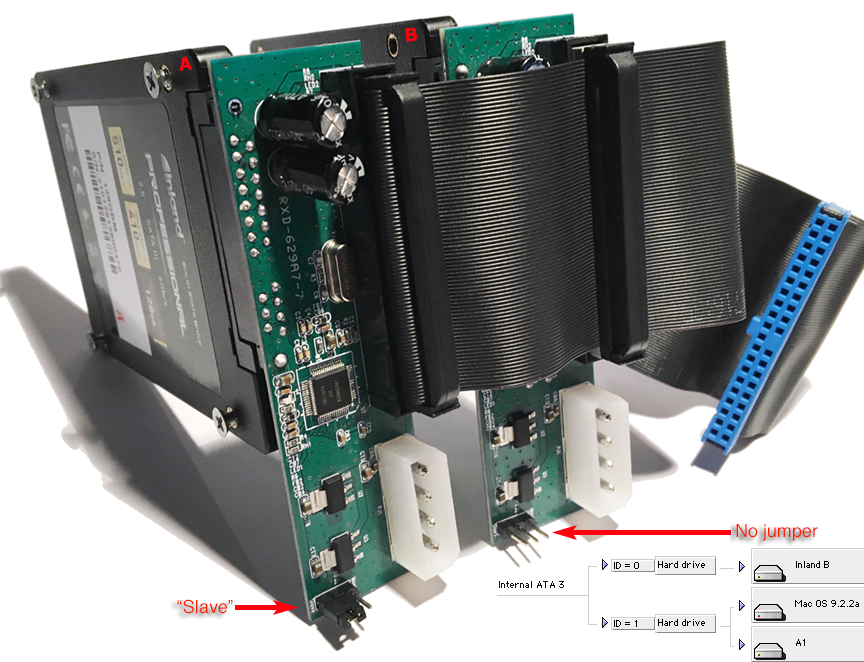
Notice the Slave jumper on A drive (where OS 9 resides) and no jumper on the B drive? Always thought that the last cable postion was ID=0? Whatever the case, this setup allows B drive to score better benchmark results than with a StarTech bridge. Really with this setup, the absolute best scores of any bridge here… in the MDD or Quicksilver. Don’t ask me why or how. And yes… repeatable results.
 Here’s the StarTech Benchmark:
Here’s the StarTech Benchmark: …versus the solo, RXD-629A7-7
…versus the solo, RXD-629A7-7
Anyone have (2) JP103-5’s to test this same approach? Please report results.
(I’m lookin’ at you, Mr. Happy.)
Still no EVB-002-3 (Greystash’s
“Green Bribge”) here.
*And I doubt that they would work without a StarTech.(?)
**Except that when un-jumpered… they’re “Slaves”?

AND… maybe now add the Inland Professional 128GB SSDs to our bootable OS9 SSD list.
 Author
Topic: All Hail the RXD-629A7-7 IDE/SATA Adapter (Read 38565 times)
Author
Topic: All Hail the RXD-629A7-7 IDE/SATA Adapter (Read 38565 times)
