Mac mini (PPC G4 - All 4 models: 1.25, 1.33, 1.42, 1.5 Ghz.)Install custom ISO for Mac mini (Bootable ISO Image):
http://macos9lives.com/smforum/index.php/topic,4365.0.html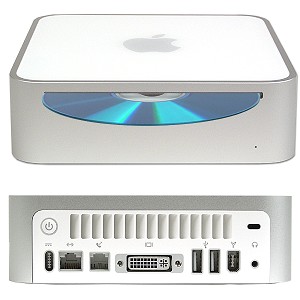
-
USB: WORKS
-
FireWire: WORKS
-
Video Acceleration: WORKS (but Apple DVD player? To be confirmed.)
-
Ethernet: WORKS
-
Modem: Untested
-
Bluetooth (Optional when Ordered): DOES NOT WORK (No OS 9 Support)
-
AirPort Extreme WiFi (Optional when Ordered): DOES NOT WORK (No OS 9 Support)
-
Audio: PARTIALLY WORKS (Line signal is there, allowing the use of some speakers & other audio devices with a non-digital volume controller of some sort, although not every such device will get volume high enough to desirable levels.)
KNOWN ISSUES:- Audio, described above;
- POTENTIALLY CORRECTED OR MITIGATED: About 1/10 a chance the mouse cursor won't be able to be moved right after booting, with the only known solution being a reboot; (ELN guessed this may have been patched since
this post, but I believe there were no confirmations yet. Before this, he mentioned
here and
here what is that which he believes is the cause.
- POTENTIALLY CORRECTED: Fan loudness. (I think ELN's latest ROM fixed that, though, by making the Apple CPU Plugins file, unmodified & stock, remain compatible, but I didn't yet test it myself.)
- MITIGATED: Deep sleeps (won't "wake up" after entering sleep, so the latest ROM disabled the ability to sleep altogether, until this is fixed)
SYSTEM/FILE MODIFICATIONS APPLIED:- Modified Mac OS ROM (by ELN)
- Modified Video/Graphics/GPU Drivers (by DarthnVader)
- Multiprocessing folder removed
 Author
Topic: Mac OS 9 booting on: Previously Unspported G4 Models (Summary "Current state") (Read 47660 times)
Author
Topic: Mac OS 9 booting on: Previously Unspported G4 Models (Summary "Current state") (Read 47660 times)
