how do i find out the creator/type codes for audion if it doesnt "save" or "create" any files? it just plays them? if i knew the right 4digit code it'd be a snap but i dont even know how to look it up.. they must be stored someplace??? WHERE> no matter what i cant stop it from opening in quicktime player 6 when i dblclick
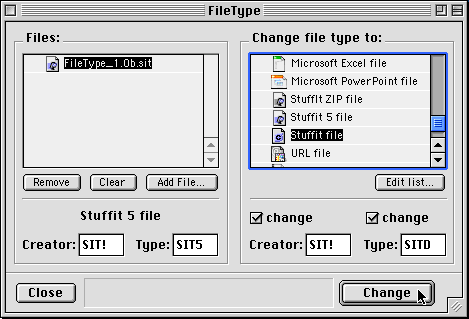 http://www.frederikseiffert.de/filetype/
http://www.frederikseiffert.de/filetype/if only i knew what code to type it would be a frikkin breeze to fix
Beginning with System 1[citation needed], Macintosh operating systems have attached type codes and creator codes as part of the file metadata. These four character codes were designed to specify both the application that created the file (the creator code) and the specific type of the file (the type code) so that other applications could easily open and process the file data. However, while type and creator codes extended the flexibility of the system — a particular type of file was not restricted to opening in a particular application — they suffered many of the same problems as file extensions. Type and creator codes could be lost when files were transferred across non-Macintosh systems (such as Unix-based servers), and the plethora of type codes made identification problematic.
In addition, the classic Mac OS did not recognize file extensions at all, leading to unrecognized file errors when files were transferred from DOS/Windows systems. OPENSTEP, which formed the basis of Mac OS X, used extensions, and early versions of Mac OS X followed suit. This led to some controversy with users and developers coming to OSX from NeXT or Windows origins advocating for continued use of file extensions, and those coming from Classic Mac OS urging Apple to replace or supplement file extensions with type and creators.
another question i have similar to this, is how to make an applet able to have a file drag + dropped onto it..
for example i have this applet for distributing the asio driver that came with my delta card
u are supposed to drag the asio driver file onto the applet and it searches for any "asio driver" folder and copies the file there, so u dont have to go into each folder and do the same repetitive task for each of your programs that needs teh asio driver!
but the apple doesnt allow me to drag the file to it.. perhaps bu or 110 or mactron knows how to fix?
 Author
Topic: File Associations (Read 39223 times)
Author
Topic: File Associations (Read 39223 times)
