1.0 "Cubase AUDIO* for Apple Macintosh" (1992)- Audio Program Disk
- Additional Files 1
- Additional Files 2
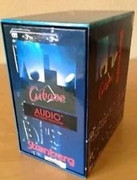
 1.1
1.1- Audio Program Disk
- Additional Files 1
- Additional Files 2
- Additional Files 2
introduces ADB Dongle Copy Protection1.2- CUBASE MACINTOSH AUDIO 1.2
- ADDITIONALS 1
- ADDITIONALS 2
- ADDITIONALS 3
1.2R6- CUBASE MAC AUDIO V.1.2R6
- ADDITIONALS 1
- ADDITIONAL FILES 2
- ADDITIONAL FILES 3
2.0 (Q4, 1994) "Cubase AUDIO DAE VERSION 2.0 FOR APPLE MACINTOSH" - adds Digidesign DAE support
- drops Sound Tools I support
- introduces Master Disk based Copy Protection
https://web.archive.org/web/20111225041946/https://www.soundonsound.com/sos/1994_articles/dec94/cubasedae.html 2.01
2.01 - CUBASE MAC AUDIO 2.01
- ADDITIONALS 1
- ADDITIONALS 2
- ADDITIONALS 3
2.032.042.05s- Cubase Mac Audio 2.05S Disk 1
- Cubase Mac Audio 2.05S Disk 2
- Cubase Mac Audio 2.05S Disk 3
2.5 (1995) "Cubase Audio for DAE/TDM"- adds Digidesign TDM support
2.512.51r32.80 (Sep 14, 1995)2.953.0 "Cubase Audio XT for DAE/TDM (1995)"- adds eXTended Device Support for Digidesign Session 8, Yamaha CBX-D3 & CBX--D5, AKAI DR8-16
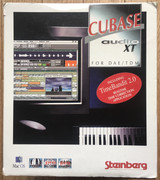
 3.01 (Aug 9, 1996)All you need to get going
3.01 (Aug 9, 1996)All you need to get going
- Minimum System: Quadra 650/16MB RAM/colour monitor
- Recommended System: PowerMac 7100/80/24MB RAM/17'' monitor
- MacOS 7.1 or higher
- Any suitable MIDI Interface and a MIDI Instrument
- Digidesign digital audio hardware3.023.033.04- MAC AUDIO 3.04 XT DISK 1
- MAC AUDIO 3.04 XT DISK 2
- MAC AUDIO 3.04 XT DISK 3
- Support of PCI-based Hardware: Cubase Audio XT 3.04 now supports the new PCI-based Hardware generation. If You want to reinstall the Digidesign Audio Engine (DAE), You need DAE version 3.0 for PCI-based and DAE v2.95 for NuBus-based Macs.
- Auditioning on +16 Channels Systems: It is now possible to set the auditioning channel for channel numbers higher than 16 (TDM systems only).
3.05 "NOTE: The plug-ins in the Waves TDM bundle are supported by Cubase Audio XT 3.05"
3.5 "CUBASE audio XT FOR DAE/TDM AND VST - NEW VERSION 3.5 - CD-ROM VERSION" (1997)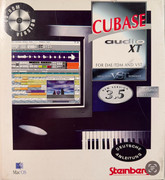
 What you need to run DAE/TDM
What you need to run DAE/TDM
- Power Mac equipped according to Digidesign requirements
- At least 24 MB RAM and Mac OS 7.5 or higher
- Any suitable MIDI Interface and a MIDI Instrument
- Digidesign digital audio hardware
What you need to run VST
- Apple Power Macintosh with PPC 601/80 or faster
- 32 MB RAM, 2nd level cache
- Mac OS 7.5 or higher
- Any suitable MIDI Interface and a MIDI InstrumentNOTE: This is basically Cubase VST MAC 3.52 with all the eXTended legacy support put on a single CD-ROM:Cubase 68k Installer
Cubase 68k Disk 2
Cubase VST Installer
Cubase VST Disk 2
Cubase VST Disk 3
Cubase Score 68k Installer
Cubase Score 68k Disk 2
Cubase Score VST Installer
Cubase Score VST Disk 2
Cubase Score VST Disk 3
Cubase Audio XT Installer
Cubase Audio XT Disk 2
Cubase Audio XT Disk 3
Cubase Audio XT Disk 4
Cubase Audio VST Installer
Cubase Audio VST Disk 2
Cubase Audio VST Disk 3
(from
https://www.soundonsound.com/reviews/steinberg-cubase-vst-v35:
-
Cubase Score v3.05 includes all of the functionality of the standard Cubase VST package, plus professional scoring and printing (...)
-
Cubase Audio XT v3.05 has all the features of Cubase Score v3.05, but adds extended support for (...) legacy digital audio I/O recording hardware systems. (...)
- The current Cubase Audio VST v3.5 package consists of Cubase Audio XT v3.05 (with continued hardware support) and Cubase Audio VST v3.5 (which is functionally identical to Cubase Score VST and does not support the hardware). Got it?)
("Read Me First" on the 3.52 CD-ROM: Which Cubase should I install?
There are three Cubase folders on the CD-ROM. Which one you should use depends on which version of Cubase you have purchased. If you have the basic Cubase program, you should use the folder marked Cubase. If you have the Score version, please use Cubase Score. If you have the Audio XT version, please use the Cubase Audio folder. Remember that the key disk in the package you have purchased will only work if you install the corresponding version of Cubase !
68K or VST?
VST is short for Virtual Studio Technology, Steinberg's realtime digital audio recording system for Power Macintosh. Cubase, Cubase Score, and Cubase Audio all contain VST and are capable of full audio recording as well as MIDI sequencing.
Inside each Cubase folder are two installers, one for the VST version of the program and one for the 68K version. Which one you install depends on the type of computer you have. If you have an older 68K Macintosh, such as the Mac II series or Quadra series, you cannot use the VST version, so please install the alternative 68K version. However if you have a Power Macintosh, you should normally install the VST version for best results.
If you have purchased Cubase Audio, and have a Power Macintosh, you can install either the XT or VST version (or even both!), depending on your needs. If you are using a Digidesign digital audio system such as Pro Tools, Pro Tools Project, Session8, etc., you will normally want to use the XT version.
Installation Notes
To install this Cubase Program for Macintosh you should simply double-click the 'Installer' icon.
This will automatically copy all the required files to your hard disk. The Installer will create a folder for the program on the outer-most level on the hard disk. You can move it later if you wish.
Authorization
This Installer places all the files on your hard disk . During the installation the installation program will ask for the Cubase Master Disk to be placed in the floppy drive. This will start the process of authorization .
The Cubase Master Disk must now be kept in a safe place, because you will need it if you want to remove the Cubase Program from your hard drive or update to a newer version.)[/i]
P.S.:Mark Badger died of a sudden heart attack on July 29, 1998. He was the head designer of Cubase Audio DAE/TDM. Version 4.1 TDM was never released. In 2000 Cubase TDM was discontinued.
 Author
Topic: Cubase Audio DAE (1994) (Read 92765 times)
Author
Topic: Cubase Audio DAE (1994) (Read 92765 times)
