Just started playing whit one of my G4 Mini's and i thought about the heat, noise and power consumption.
One thing i noticed about Apple hardware, is that they are always getting to hot. So i always install Mac Fan Control and tune the fans to higher speed. As that is on the new Intel based Apple Computers. On the older once I am not able to read the CPU temperature, nor can i control the fans by software.
Now i have 2 Mini's G4 1.43 overclocked to 1.5 Ghz. No I installed OS 9.2 on one of it to play some games and user older Software. Mostly software that runs perfectly on 333 Mhz or less. So 1.5 Ghz is for the most software a totally overkill. So time to underclock. But what will the difference in heat, noise and Power Consumption be? Did someone made a test of this? And are there more possibilities than 1.25 - 1.58 Ghz?
There a 4 resistors that sets the multiplier. So there are 16 Possibilities, but I only found four settings online. I came up whit the idea to ad 4 switches to the mini to control the MP. So i could change the speed every time i boot the system. When i know more about the 16 Possibilities I could make a Turbo button, just like on the old 80's DOS computers.
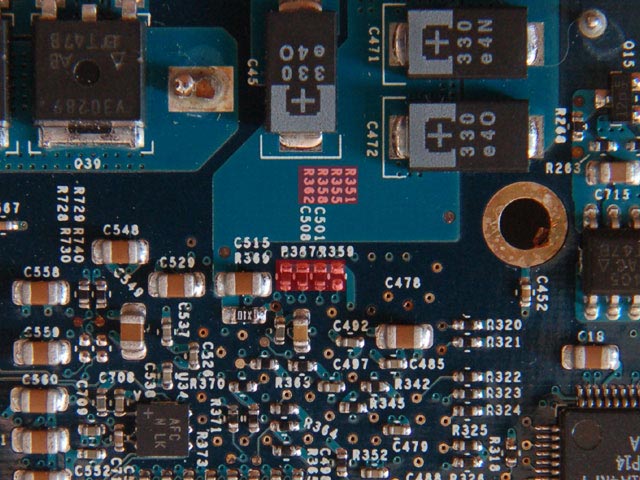
(c) Picture from my blog: http://www.die-oswalds.de/blog/2016/04/18/macmini-g4-uebertakten/
Apple went cheap on the G4 Mini and didn't use a chip that could report temps, or control the fans the way that the iBook G4's and Powerbook G4's that use the 7447a can. I can't find anywhere in the IOReg that the temps of the G4 Mini are reported to the OS, nor is there any sort of fan control for the OS.
It seems the must be some sort of temp and fan control, but it must be handled by the Boot logic and never exposed to the OS.
The iBook and Powerbook (7447a) use the ADT7467 chip and can be controlled with:
https://github.com/andreafabrizi/G4FanControlThe Mini G4 lacks this, and I assume it has some sort of diode maybe connected to the heat sink, that is wired to some logic for the fan, as the heat raises on the heat sink the resistance of the diode likely changes, and the fan ramps up.
The 7447a can do dramatic frequency scaling, and that maybe be exposed to the OS, someone would have to check the 7447a data sheets to see if there is a way to leverage that.
 Author
Topic: Mac Mini G4 heat, noise and power consumption (Read 21568 times)
Author
Topic: Mac Mini G4 heat, noise and power consumption (Read 21568 times)
