The Absolute Best Laptop that will Boot natively to Mac OS 9.2.2Apple PowerBook G4 1.0 Ghz 17" AluminumModel M8793LL/A - PowerBook5,1 - A1013 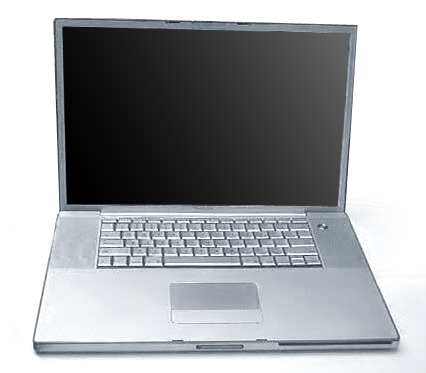 From wikipedia.org... PROVED FALSE IN 2017
From wikipedia.org... PROVED FALSE IN 2017The 1 GHz 15" version of the Titanium PowerBook G4 is the last, and fastest, PowerBook which could natively run Mac OS 9 (version 9.2.2)
HAHAHA.... NOT ! The 17" Aluminum now wins hands down 14 Years Later
OK... so first we take notice to critical info on the Hardware...
http://www.everymac.com/systems/apple/powerbook_g4/specs/powerbook_g4_1.0_17.html1) The PowerBook G4/1.0 17" (Al) features a 1.0 GHz PowerPC 7455 (G4) processor with the AltiVec "Velocity Engine" vector processing unit, 256k on chip level 2 cache, and 1.0 MB level 3 cache
2) NVIDIA GeForce4 440 graphics with 64 MB of DDR SDRAM in an attractive aluminum alloy case with a 17" widescreen TFT display (1440x900 resolution)
3) System Bus Speed: 167 MHz, Cache Bus Speed: 1.0 GHz (Built-in) 256 L2, 1 MB L3
4) PC2700 DDR SDRAM (Min. RAM Speed: 333 MHz), 2 GB Max
So in Theory, and as previously reported by mrhappy (BB for short), this baby boots with the modified iMic ROM natively to Mac OS 9.2.2 and has some VERY Compatible and lightning fast Mac OS 9 hardware. In fact, there are only 2 PowerBook G4 Aluminum models with possible full graphics support in Mac OS 9.2.2; the Apple PowerBook G4 867 12" with GeForce4 420 Go (4X AGP) and the PowerBook G4 1.0 Ghz 17" Aluminum with NVIDIA GeForce4 440 Go (4X AGP). We know the models with the ATI Mobility Radeon 9600 (4X AGP) will NOT give us full graphics support in Mac OS 9.
So first we buy up 3 on ebay (Approx $60 each, plus $20 Shipping each) so we have enough units to verify results from user mrhappy and also dive a little deeper.
Of course we take out an OWC Legacy SSD 120GB from stock and install it into the PB G4 17 because we hate slow booting G4s
https://eshop.macsales.com/shop/ssd/owc/powerbook-g4-aluminum
-----------------------------------------------------------------------------
Disclaimer: Pics done with iPhone... sorry
 So we put our first victim in FW (FireWire) target mode connect it to a working TI Powerbook G4, and run the famous "Diehard Instant DAW" Apple recovery (available right here from our site); and in less that 10 minutes we have a restored PowerBook G4 with an entire recording studio DAW ready to record music with...
So we put our first victim in FW (FireWire) target mode connect it to a working TI Powerbook G4, and run the famous "Diehard Instant DAW" Apple recovery (available right here from our site); and in less that 10 minutes we have a restored PowerBook G4 with an entire recording studio DAW ready to record music with... 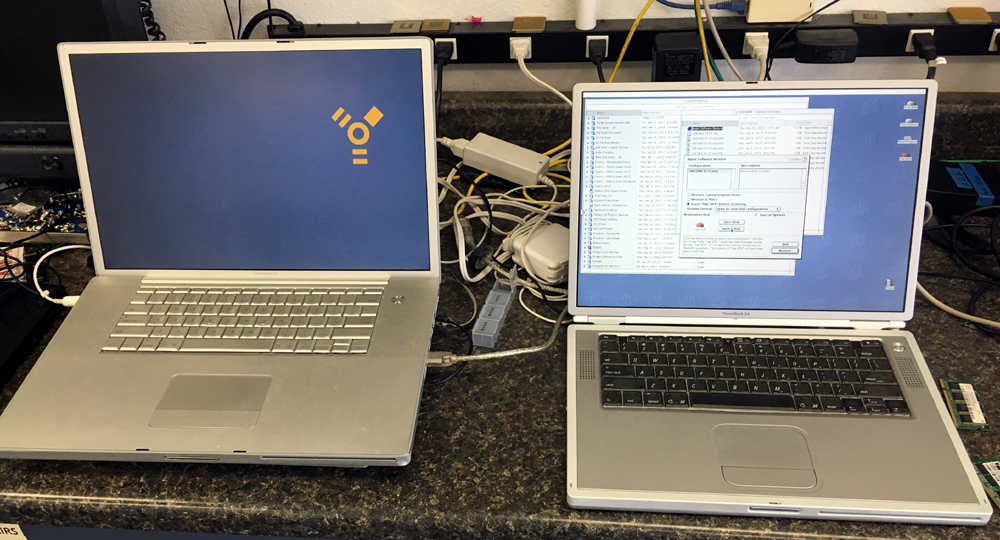
-----------------------------------------------------------------------------
But alas it is NOT ready yet, we then copy (before rebooting) the famous iMic ROM into the new system folder 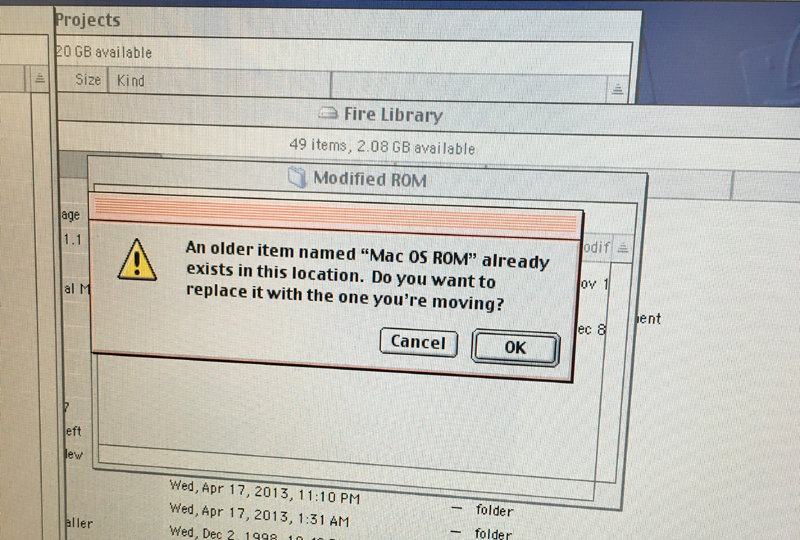
-----------------------------------------------------------------------------
OK ready to Boot ! I am so excited I can barely take it... WTF, what is this crap.... is this error real or an anomaly from booting to OS 9 ?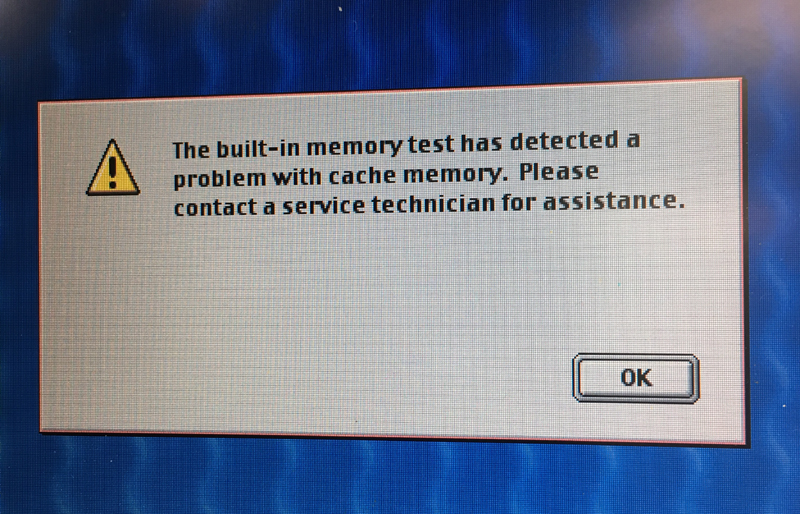
-----------------------------------------------------------------------------
So, We now boot to an external FW hard drive that has OS X and see about the cache memory, remember this is NOT the main system memory, but memory on the logic board that cannot be changed by the user.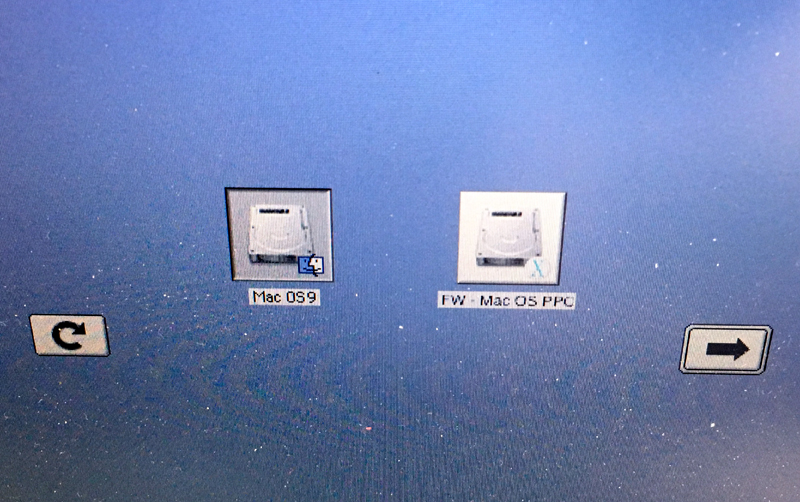
 Hmmm.... no error pop up, but we notice NO L3 Cache is listed (even in OS X)
Hmmm.... no error pop up, but we notice NO L3 Cache is listed (even in OS X)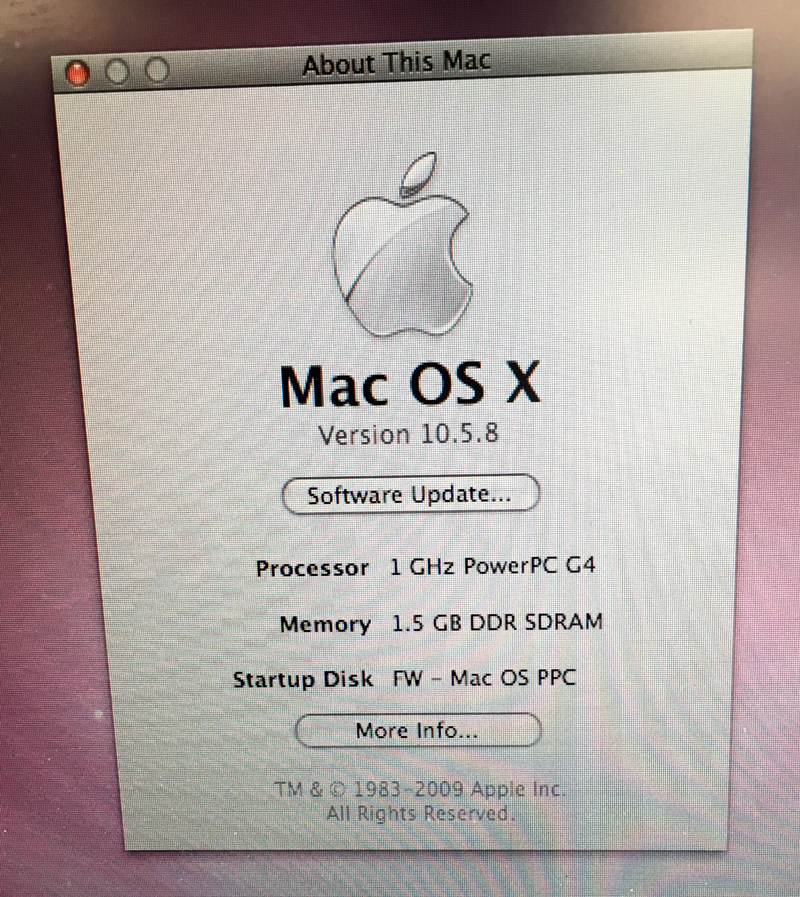
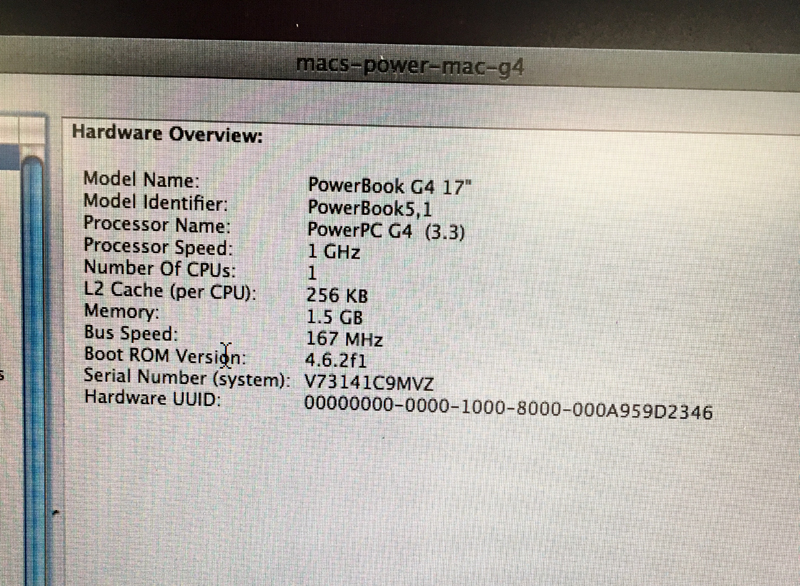
-----------------------------------------------------------------------------
So ebay strikes again... we run a diags and indeed the cache fails diagnostics and we remove the SSD and put it in Unit 2. Unit 1 boots to OS9, but the bad cache will slow down the DAW speed tests I want to do later  Ahh... Unit 2
Ahh... Unit 2 Now to Boot...
Now to Boot...
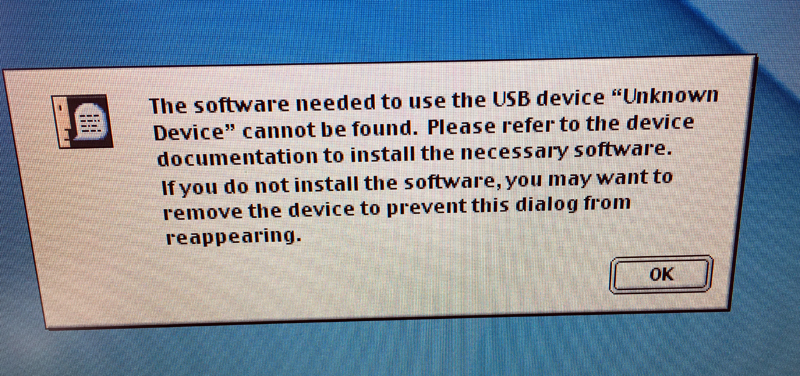
What, another error...Nope.
I expected to see this message and it is not really an error at all

User mrhappy said this would pop up... probably the cardbus or something that OS 9 does not recognize.
After you clear the message, everything runs perfectly... including graphics acceleration !
Also, the reported sound issue has been verified; the internal speakers only work if you plug a 1/8" jack in the audio out port.
FW400 works (I will check FW800 soon).
This unit is Much faster than my TI 1 Ghz in Cubase !  OK, so to summarize:
OK, so to summarize:
We have certified that the Apple PowerBook G4 1.0 17" (Identifiers: 17-Inch - M8793LL/A - PowerBook5,1 - A1013)
Boots and runs OS 9 perfectly (using the iMic ROM), no other modifications or open firmware commands are needed !
Reported Notes:
1) "Unsupported USB" error initially on Boot (easily cleared)
2) Internal Speakers will only work if 1/8" adapter or external speaker jack is plugged into headphone jack and then BOTH speakers and Line out work simultaneously
3) On shutdown only... strange LCD flashing and graphic patterns
4) Both USBs Work 100%
5) FW800 works like a FW400 Port, FW400 is "dead"
6) nVidia Graphic Acceleration Works !
7) Ethernet Works ! (see fix)
 Cardbus Appears "dead"
Cardbus Appears "dead"
 Author
Topic: Mac OS 9 booting on: PowerBook G4 17" Aluminum 5,1 (Detailed Posts) (Read 425384 times)
Author
Topic: Mac OS 9 booting on: PowerBook G4 17" Aluminum 5,1 (Detailed Posts) (Read 425384 times)
