Having recently gotten my hands on a nice dual 1 GHz MDD I decided that that could do with some quieting too (after my
previous effort of silencing a Quicksilver G4). I knew these were loud, but hearing it in person is something else again! I used to have an old Proliant server that was similarly loud, but at least that didn't try to pass itself off as something you might want to put on your desk. To me that's what it sounds like the most: it turns the room into a server room. I honestly can't imagine how people can live with this thing on a daily basis.
But enough complaining, I did manage to get it down to manageable levels, and there's more to come. Here's how I did it.
I started out with the CPU fan. The PSU fans are loud too, but not as easy to get at. Right away you notice how the fan isn't actually pointing at the heatsink all that much, and moreover it is not pointing at the part of the heatsink where the CPUs are. So I simply tried swapping it with a 120mm Papst that I mounted right on the heatsink:
Simply put rubber mounting things on the fan:

...and push down on the heatsink. The rubber things will wedge themselves between the cooling fins, holding the fan in place.

I only have two drives, so I fitted them in the front and removed the rear drive cage to make room. I ran the fan off the logic board connector, with a kludged fan splitter to make it fit. I figured that since the original fan, while 150 cfm, was only blowing over the heatsink for less than half of its surface, surely I could replace it with a 55 cfm fan that was placed better, right? Wrong. Temperatures went up straight away, and the fan was running at full speed all the time.
So then, having seen
what this guy did, I put back the original fan and kept the additional fan for extra capacity. That worked: originally the system ran at slightly over 59 degrees, and this pushed it down around half a degree. That may not sound like much, but it does matter: the fan starts ramping up at around 57 degrees, and every little bit you can take off the idle temperature will have the fan running at a lower speed, resulting in less damage to your hearing.
I also tried raising the fan by about 40 mm to point straight at all of the heatsink (leaving out the DVD drive cage for the moment).
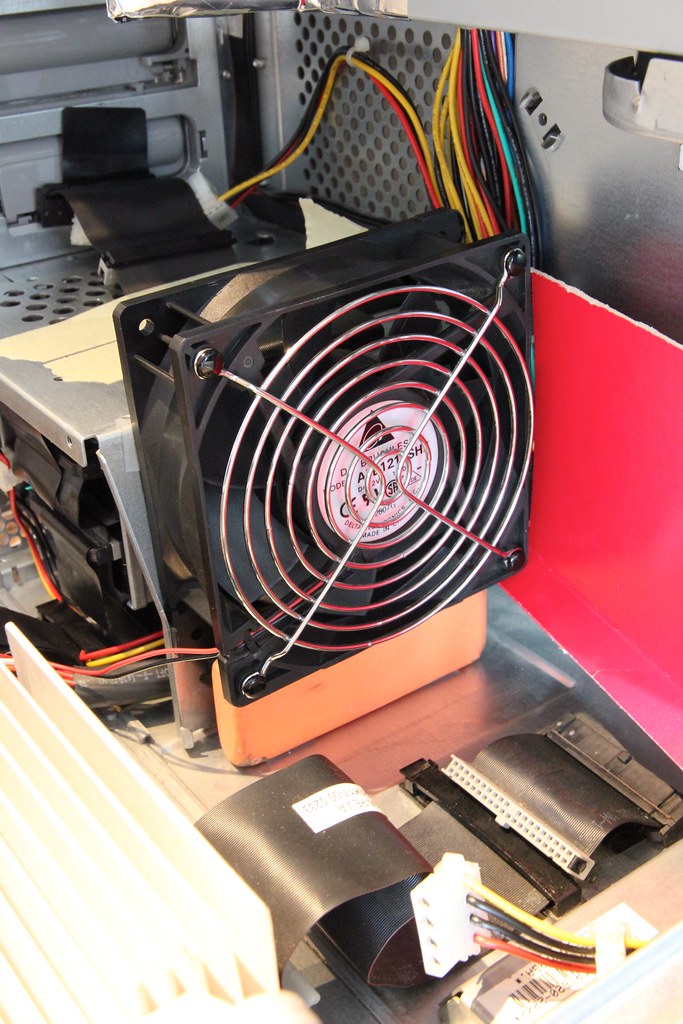
That had pretty much the same effect. Temperatures would be lower, but more importantly, the cooling system was more effective. It would idle at around 58,5 degrees, and when the fan started ramping up when temps went up, it would actually push temperatures to below what they were at idle. Temperature under load would be lower than at idle.
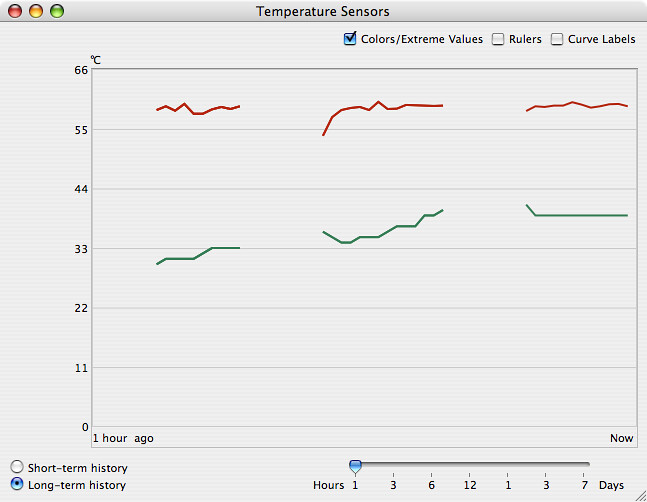
The red line is the CPU board, the bumps are temperatures rising under load, and then being pushed back down by the fan spinning up.
The green line is one of the hard disks, and in the second bit of graph there I had swapped the two cpu fans: the original on top of the heatsink, and the new one in the position of the original. As you can see this didn't do much except raise HD temperatures, so I changed them back, and HD temps were back to normal.
The biggest difference however came from replacing the PSU fans. I read somewhere that the official Apple replacement fans were only 25 cfm, down from the original 38 cfm, so I thought it would be OK to fit a single 55 cfm fan. I took out the PSU, removed them, and fitted a single 120 mm fan in their place:
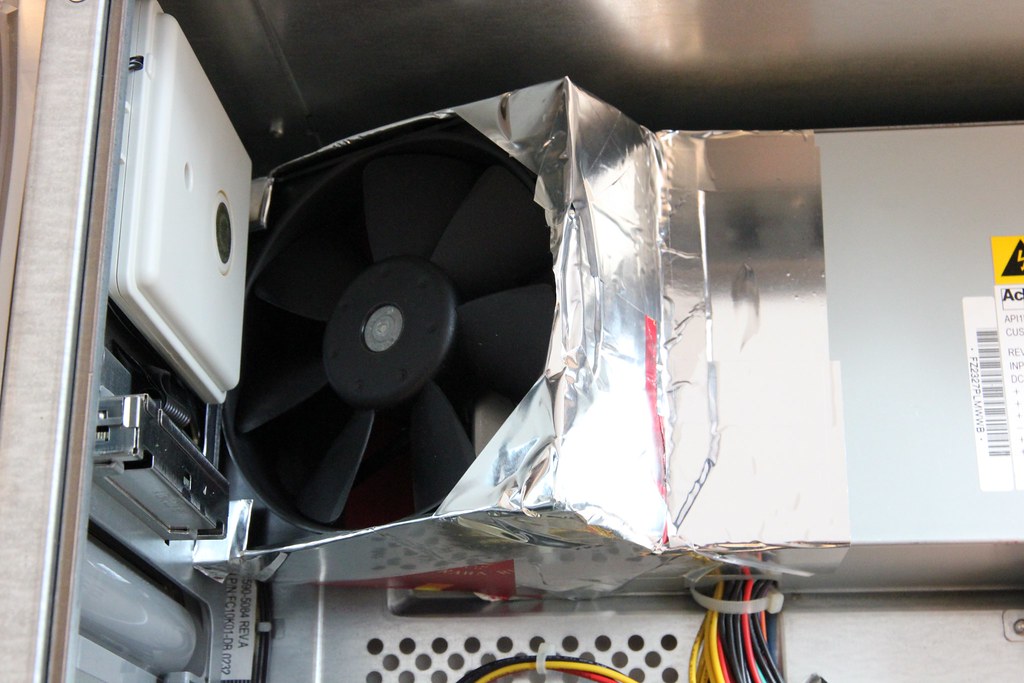
Unfortunately I can't show you better pictures, I had to sort of tape it into place as the PSU went back in, so now it's stuck there and I can't remove the PSU without cutting it all off again. However I can tell you generally how to do it and what to watch out for. I started by cutting the basic shape of the fan surround, and making preparations for sticking the fan in. I connected it to one of the fan terminals inside the PSU, by cutting off the connector off one of the original fans, stripping the cut wires and filling them with soldering tin. These I then stuck into the new fan's connector.
First, I taped part of the fan surround over the slot on the back of the PSU that allows for the fans to be removed:

I used thin cardboard, and made sure it fit flush with the PSU housing, so there would be no trouble fitting the PSU back in the case. I found that the fan surround would only fit into place if it would fold flat against the PSU as it is moved into position, so at first I only taped it to the back of the PSU, then sort of folded and taped it into place as the PSU went back into position, fitting the fan inside along the way. I was going to maybe drill some holes in the PSU housing later to improve airflow, but seeing as how that would involve taking it all out again, I don't think I'll bother. I did cut out the fan grilles in the PSU housing. The new fan now runs at 9-10 V, and compared to the original fans it is whisper quiet.
With the PSU now completely in the background, it turned out the original CPU fan gives off a sort of whining whirring sound on contact with the case that is surprisingly annoying. Because of this I fitted the fan in its raised position with thick double-sided tape, which eliminated the vibration completely. The result so far:

Note the bit of cardboard in the back to guide air over the heatsink rather than straight out the back of the case. Hardly radical modifications, but the MDD is now producing an acceptable level of noise, rather than the server-level racket it produced before; around 9 dB less. I was actually considering replacing my Quicksilver with it, until I booted into OS 9: has anyone ever found a solution to the fans running that much faster in OS 9? I do have the firmware upgrade installed that was supposed to help.
So, next is some supposedly high-end thermal compound; if that will get the temperature down by even half a degree that will help keeping the insan-O-fan running at a lower speed, which would be a good thing. Speaking of which: I noticed that the DVD drive cage is just over 140 mm wide:
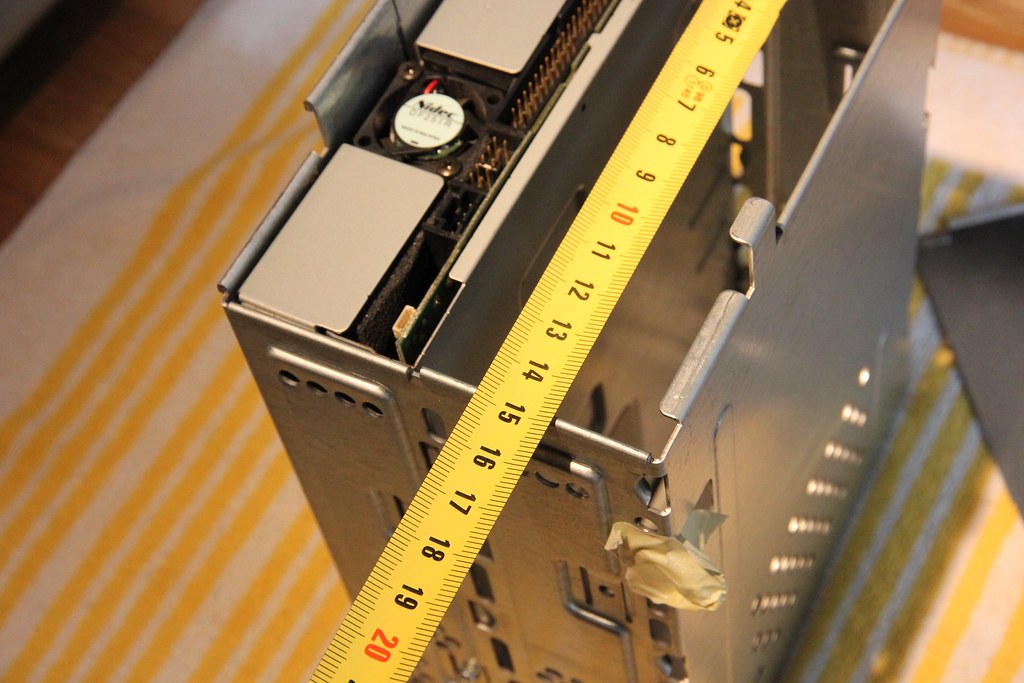
...and the fan in its raised position will still fit vertically inside the bottom drive position:

...so cutting out a bit of the drive cage floor will allow me to fit both the DVD drive and the fan in its raised position. I have ordered a 140 mm fan to replace the original CPU fan, a Fractal Design HF-14. It's still 118 cfm, which should be fine, but at 26.5 dB it's a LOT quieter than the stock fan.
To be continued!
 Author
Topic: MDD silencing effort (Read 41818 times)
Author
Topic: MDD silencing effort (Read 41818 times)
