a few pci cards allow for this
-Delta cards by Midiman/M-audio


this thread will serve for a few key notes on accomplishing this!
First off -- as far as m-audio is concerned -- this was a feature that was offered with the initial launch of the Delta cards, when they cost a fair bit of $$$ and were new technology.
when they revised the drivers later on, alot of features from the old drivers were omitted, and multiple card sync didnt function as well, especially with vista drivers on windows+
i have confirmed the max of 4 cards being able to be combined for 4x the amount of audio i/o, or some other variant from using different model delta cards, they are all compatible with each other and recognized by the driver, I am going to be doing some testing to see if i can achieve 4x cards stacked in a G3/G4 to achieve the max possible i/o of 32 (8x4) analog inputs + 32 (8x4) analog outputs - i think i remember reading somewhere that 4 cards was not possible on mac, and that on mac, the max is 3 cards which would give 24 in/out analog connections... which is still worth it!
 using spdif as clock synch with delta cards
using spdif as clock synch with delta cardsKeep in mind if using Delta 1010 or 1010LT, AP2496, DELTA66 they also have SPDIF digital stereo in/out. When linking cards like this, for best results, you sacrifice the digital spdif, instead of using this connection to link the cards so they may keep in exact clock sync. 1 Card becomes the master clock which slaves the next card, cascading from SPDIF out -> SPDIF in on the next card, on and on till you get to the last card. The delta cards use coaxial RCA SPDIF connections. if the driver is configured properly + the SPDIF connections setup properly, your software, when started with the delta asio driver installed in the correct place(on mac os), should see a larger amount of inputs + outputs.. inside cubase/logic/live etc..
while the delta 1010's provie 8 analog in + out on each card, a more lightweight multicard build would involve using the smaller i/o count cards
the delta 44 & the delta 66.. the scenario with the delta 66 is the same, clock synch via cascaded SPDIF RCA coaxial.. track count is obviously lower
with each card providing 4 analog ins + outs.. a 3x delta 66 combination yielding 12 analog in/out + a 4x 66 combination yielding 16 analog in/out


if u happen to stack a few delta 44's together, these cards dont feature SPDIF so it seems they have no way of clocking together accurately..
but there is an option in the driver called "multicard sync" that is what this option is for, only use this option if u have a delta 44 in your multicard configuration.
you can also mix + match different deltas to come up with an abstract number of io from combining for example: 1 delta 44, 1 delta 66, 1 delta 1010LT + 1 AP2496 would give you 18 analog i/o

midiman archived site:
http://web.archive.org/web/20010331083457/http://www.midiman.com/midiman.htmm-audio archived site:
http://web.archive.org/web/20010206070300/http://www.midiman.com/m-audio.htmhttp://web.archive.org/web/20010303161739/http://www.apple.com/hotnews/articles/2001/01/mwsf/mwsfaudio/-Gina cards by Echo/Event

 using spdif as clock synch with gina cards
using spdif as clock synch with gina cardswhen using gina 20bit cards, the procedure of spdif cascading is the same, using the coaxial RCA spdif connection. this card is only compatible with PCI graphics b&W g3/g4 yikes
the gina 24 should be compatible with AGP graphics Powermac g4s in addition to the PCI graphics g3/g4s but syncing these cards requires a special spdif sync cable, the sockets for attaching
these are seen on the card in the top right hand corner. im not sure if these are a standard type of cable or if they were made exclusively by Echo, i will have to look into this. it may also be possible to use the coaxial rca spdifs on the breakout boxes to achieve a clock sync lock between multiple gina24's -- but this would be physically messy + cumbersome, which is why they probably invented this internal cable, which is tucked away neatly inside the case of your computer out of sight.
and now a direct quote from the mac manual for the gina 20
http://files.echoaudio.com/manuals/gina_mac_manual.pdfhttp://files.echoaudio.com/manuals/layla_mac_manual.pdfhttp://files.echoaudio.com/manuals/darla_mac_manual.pdfSynchronizing Multiple Devices
Gina is designed to work alongside other audio equipment within a complete
Macintosh system. If you are planning on using Gina with other audio
equipment, please note the following:
The Gina Macintosh drivers included in this package currently do not
support multiple Ginas within the same system. Future driver versions will
support multiple Ginas in the same system. Fortunately, your new Gina will
operate with Layla and Darla in the same system. Gina can also peacefully
coexist with audio equipment from other manufacturers, but be aware that
operating
alongside
another product is not the same as operating
with
it. In
order for accurate synchronization to occur, the other audio product(s) in
your system must support S/PDIF synchronization mode that is compatible
with Gina. Without such synchronization, the individual pieces of
equipment will act independently of each other. This scenario may be fine
for some musical applications; however, it is not appropriate for situations
where sample-accurate synchronization is required.
23
For this reason, Gina supports S/PDIF synchronization mode. Gina can
slave to S/PDIF or generate a S/PDIF synchronization signal.
Let’s take a brief look at this synchronization.
S/PDIF
– The Sony/Philips Digital Interchange Format is a serial bit-stream
that has a clock signal embedded in the data stream. When recording from a
S/PDIF source, Gina will utilize the synchronization clock that is embedded
in the S/PDIF while it decodes the bitstream.
Note:
When recording from an S/PDIF port, you must select S/PDIF as the
input clock. For greater flexibility, this is not done automatically. If you
find that your S/PDIF recordings contain pops or skips, be sure that you
have selected S/PDIF as your input clock.
Now let’s take a look at some possible configurations and how you might set
them up from a synchronization standpoint.
Let’s start simple. Suppose that Gina is the only audio device used in your
system. Since you have no other devices to synchronize with, simply select
“Internal” for Gina’s input clock. Gina will then use its own clock to control
its operation.
Now a little more complicated set-up: You have Gina connected to another
device. Simply set Gina to “Internal” for its input clock. Now connect Gina
to the other device via a 75 ohm RCA cable running from S/PDIF Out on
Gina to S/PDIF In on the other device. Now select S/PDIF for the other
devices input synch. Your Gina will now operate in unison with the other
device.
No matter how many devices you are synchronizing, the concept is
essentially the same. You are merely “daisy-chaining” devices together
using compatible clocks. One device will operate as the source of the master
clock, with each successive device using that clock to sync.
stacking MOTU cardsi also believe the motu pci-324 & pci-424 cards can be used in multi-configurations.. providing the most high track count available of all interfaces for the powermac g3/g4
these cards use a proprietary interface that looks like firewire (and uses a real firewire cable) but its not firewire..they call it "Audio wire" neither does the firewire doesnt power the i/o rack mount device. just 1 motu pci-424 can be connected to 4x 19" rack mount audio interfaces!!!!!! as an example imagine 4x 1224 units attached to this card.
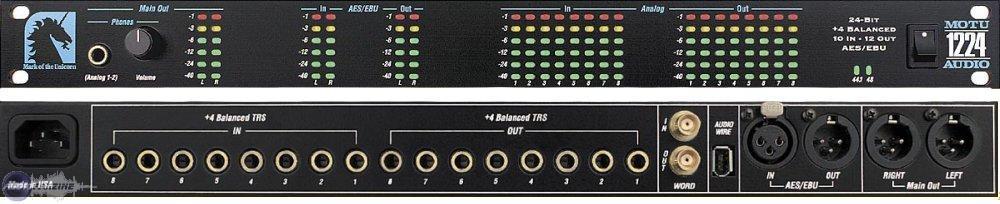
4 of these devices connected via 1 firewire "Audio wire" connection each, to a single pci-424 card would provide 32 analog ins + 32 outs!!!
on top of this, u can add more then one pci-424 card, increasing this hypothetical scenario to 8x 1224, and you have 64 analog ins + outs!!!
again once more to 12x1224 devices + 3 pci-424 cards installed, and the track count jumps to 96 analog ins + outs!!!
i think on the pci-324 card this is the limit.... as this card only has 3 audio wire connections (why its called the "3"24 card, 24 probably standing for 24bit)
so this card would only allow for 3 devices per 324 card. 3x8 = 24 i/o PER card
PCI-324: max 3 devices connected PER CARD | up to either 3 cards installed (72 analog i/o) or 4 cards installed (96 analog i/o)

PCI-424: max 4 deviced connected PER CARD | up to either 3 cards installed (96 analog i/o) or 4 cards installed (128 analog i/o)

96 might be the limit for both.. id have to dig for the facts to check this.
ill try to find more info on this
for now heres a link for more reading:
http://www.futurestyle.org/archives/m/motu2496mk3.htm Stacking pci cards with the Lynx ONE
Stacking pci cards with the Lynx ONE apparently its also possible to do this with the Lynx one series of cards
see this thread:
http://macos9lives.com/smforum/index.php?topic=1816.msg8729#msg8729
 Author
Topic: stacking multiple pci cards for more audio i/o (Read 7540 times)
Author
Topic: stacking multiple pci cards for more audio i/o (Read 7540 times)
