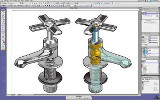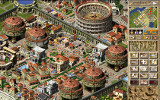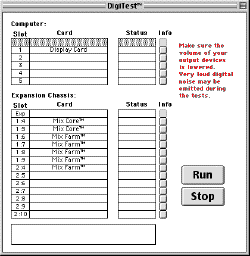Creating a podcast in Pro Tools 5 on Mac OS 9
It so happens that I make a podcast with my friends. The podcast is about cars. Specifically about cars you would call "daily drivers". We make a new episode more or less every week and are in the realm of reaching 200 episodes by now.
The production and editing platform for the podcast have changed over the years. I've used everything from Pro Tools 6 and 10 to Logic 9 and X. Late last year, I rebuilt my all time favorite DAW system. And the podcast has been made on this system ever since. The system I'm talking about is the trusty Pro Tools 24|MIX anno 1998 running on my pretty "souped up" PowerMac G4 "MDD".

Nerdy computer specs:
| Model: | PowerMac G4 MDD |
| Operating System: | Mac OS 9.2.2 |
| RAM: | 2 GB (max) |
| Processor: | Dual 2ghz G4 (Sonnet Encore/MDX) |
| Graphics: | GeForce 4Ti 128mb graphics card |
| Storage: | Two SATA SSD's (one for the OS, one for audio) |
| Additional add-ons: | SeriTek 64bit PCI SATA card Magma PCI bridge card Sonnet USB 2.0 card Stealth Serial Port (replaces internal modem) |
And the nerdy Pro Tools 24|MIX specs:
The podcast creation workflow
So I have prepared a template that I base my work around. I want the sound to be consistent over many episodes, so I don't want to create a new project and add the tracks, the plugins etc. every time we make a new episode.Pro Tools 5.1.3 doesn't support templates out of the box. So I've made a project that serves as a project template for an episode. I copy (option + drag) the folder of this template project to create a working copy for the current episode we're about to record and name the project according to the car we're basing the episode around.
Let's open Pro Tools and the project to have a look inside:
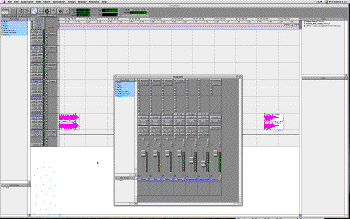
(click to enlarge)
This is what I'm greeted with. Three channels for the microphones for the people talking. One channel (Dator) for playing jingles live for each segment of the podcast. Two channels for intro and outro jigles and one master channel.
I want to keep editing to a minimum to save time. So I tend to edit the beginning and end of each episode and play the segment jingles live "just in time" using the same MDD and a piece of software called Sound Byte.
Sound Byte is a jingle player that enables you to map mp3 files to keys on your computer keyboard. Wonderful to use in live events like when your favorite hockey team scores or when you're entering a new topic segment in your podcast.
I have wired the regular line output of the MDD to an input on the 888/24 and mapped it to the "Dator" channel. The only plugin I use on the "Dator" channel is a simple gate to remove the noise from the MDD's line output when not playing. Keep it simple!
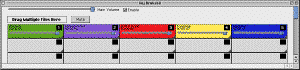
(click to enlarge)
Let's have a look at the microphone channels. I use two simple but good sounding plugins on each of the tracks, one EQ and one Compressor. The EQ I prefer for this kind of project is the Focusrite d2, which is tuned for each of the participants voices.
The compressor is the wonderful Renaissance Compressor from Waves and a part of the Waves 3.0 Gold plugin pack. Easy to adjust and they both sound great. As mentioned before; keep it simple.
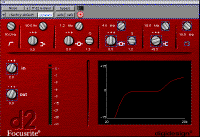

(click to enlarge)
So what's on the master channel? Again, I prefer to keep it simple. I begin the master chain with a multiband compressor, namely the Waves C4 (which also can be found in the Waves 3.0 Gold bundle, btw).
I want to compress the bass quite hard to keep the sound from being "mumbly" in tone. I also compress the mid-range a bit to lift the treble. To top it off I use my all time favorite limiter plugin - Maxim!
I dither the sound down to 16 bit since it's what it'll end up at anyway when I bounce the project and set the threshold way low for that genuine radio sound. The ceiling is kept at a loudness war esque -1.0dB to level out the sound so it works no matter where it's listened to.
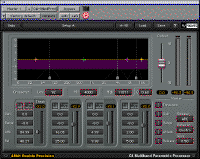

(click to enlarge)
When I'm done with recording, editing and a tiny bit of mixing I bounce the project as a 16bit 44.1kHz mp3 file, copy it to a USB thumb drive and upload it to my podcast hosting provider using a modern computer. This is the only step I can't use Mac OS 9 for. Not even TenFourFox in OSX PowerPC does the job anymore, which is a pity.
Anyway. This was all I had for you today in a first of many articles on how I do things on my beloved Pro Tools 24|MIX rig. By the way, all software mentioned in this article can be found here on Mac OS 9 Lives as well as over at the Macintosh Garden.