NOTE: Please read the 2021 Update for the very best IDE/SATA Bridge Adapter (the RXD-629A7-7) here:
http://macos9lives.com/smforum/index.php/topic,5436.0.html
The the RXD-629A7-7 outshines the ADP-06 adapter if two SSDs are needed to be installed on the same IDE cable,
for a single SSD drive only, either adapter is equivalent
The rest of this info. is for archive purposes
The Kingwin ADP-06 with OWC Mercury Electra 3G SSD ProjectMac G4 SSD Option for Users on a Low BudgetThe items Needed...
So the Kingwin ADP-06 IDE-to-SATA Adapter is much cheaper that my detailed post reguarding the ARS-2133 (which is is an IDE-to-SATA 2.5” HDD metal bay).
The Original ARS-2133 Post is Here:
http://macos9lives.com/smforum/index.php?topic=2569.0The Kingwin is unique in it's size and layout that makes it a perfect candidate for a cheap G4 upgrade. At about $12 US dollars (with free shipping).http://www.ebay.com/itm/Kingwin-SATA-to-IDE-Bridge-Board-ADP-06-New-/281705569840?hash=item4196f5de30:g:PY8AAOSw~OdVZ500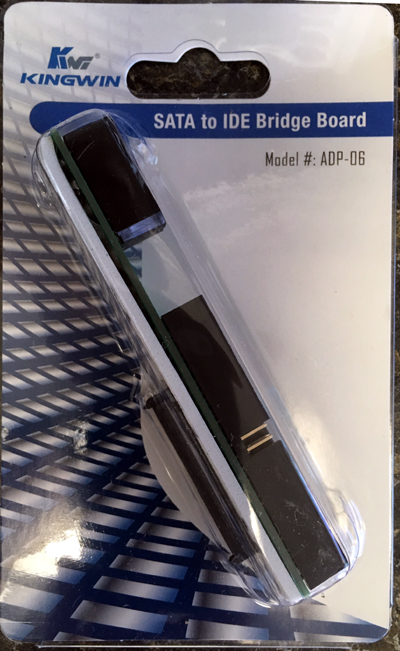
There are even cheaper adapters, but this one is the right size and orientation for our G4 upgrade. It's main advantage is that when a 2.5" SSD or Notebook Hard Drive is attached to it, it mounts into an MDD cage or QuickSilver tray with very little effort and becomes the Normal width of a 3.5" Desktop PATA Hard drive.
OWC Mercury Electra 3G SSD drives can be purchased at rock bottom prices these days and beat mechanical drives in all performance aspects. This 60GB brand new OWC SSD drive goes for about $20 on ebay:
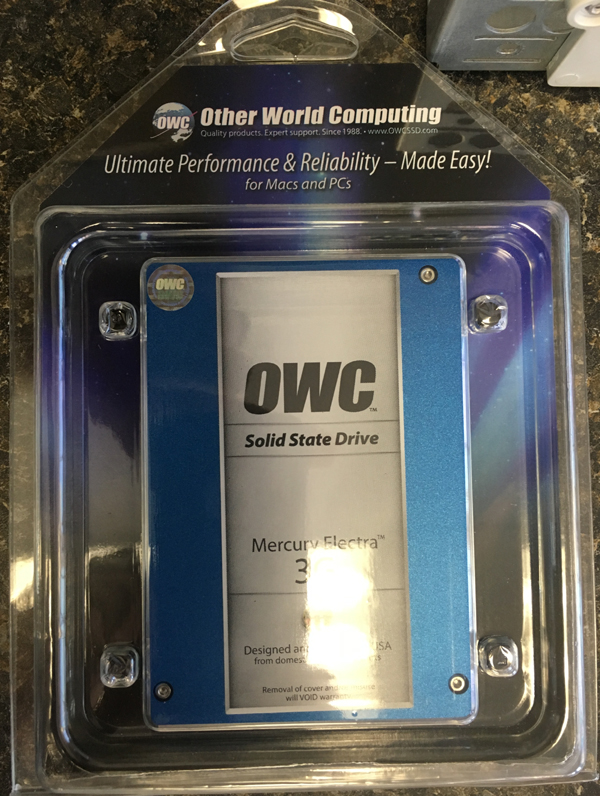
-----------------------------------------------------------------------------
OK so Let's start...
1) Make sure the adapater jumper is in the "A-B" jumper position denoted as "IDE to SATA"

2) Peel back the adhesive tape and push the Adapter on to the OWC SSD.
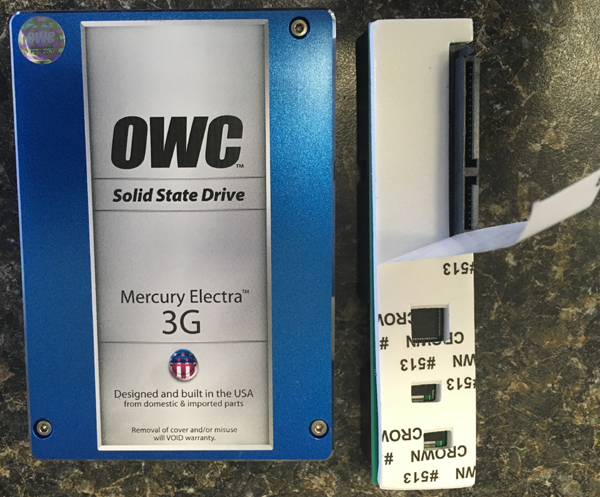

3) Now the cool part... you can attach the SSD to the cage directly ! Use a washer on the screw toward the front since the size of the cage holes are large. No special trays are needed and the circuit board on the Adapter will just make it in the cage (you may need to pry the cage open a little with your hands, but it is a great fit). Mounting only 1 side is just fine, remember there are no moving parts in an SSD, so think on it like a piece of RAM.
Also note that the Adapter connections are it a good spot... and that the tightness on the Board in the cage makes it impossible for the adapter to come loose it the cage is mounted vertically.
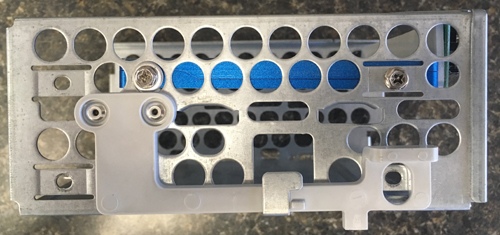
4) We now have many choices...
One SSD Only on the faster MDD controller
 Two SSD drives
Two SSD drives
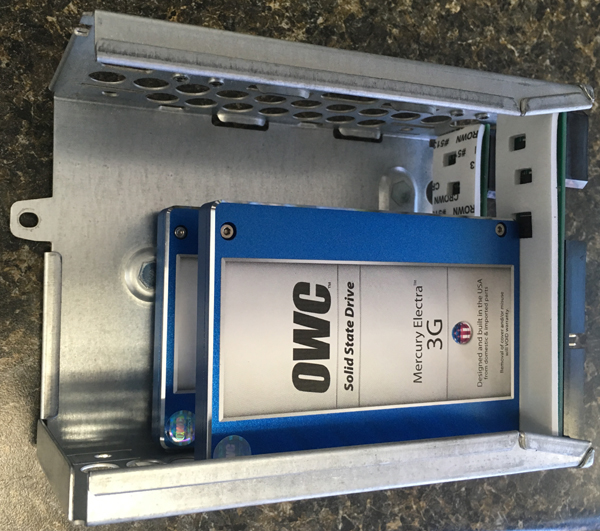 One SSD and One Mechanical hard drive
One SSD and One Mechanical hard drive...one important note is that the SSD with normal hard drive combo is a little too tight for the stock Apple IDE cable, so you can use an IDE with more room between the two connectors or you may have to use Sticky tape and forget using the screws in the cage. I suggest (2) SSDs since they are inexpensive and use the slower MDD controller for large hard drives that archive old projects.


 Author
Topic: The Kingwin ADP-06 with OWC Mercury Electra 3G SSD Low Budget Project (Read 39270 times)
Author
Topic: The Kingwin ADP-06 with OWC Mercury Electra 3G SSD Low Budget Project (Read 39270 times)
