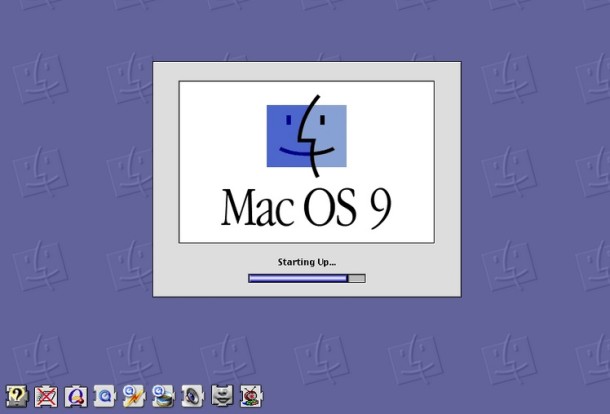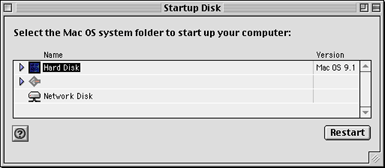91
Software / Re: Blokz RAVE released
« Last post by Phlogios on April 07, 2024, 06:30:28 AM »Thank you ovalking!
The newest version has instructions in the readme (but it is not on macintoshgarden)
I will definitely add in-game instructions, that is excellent feedback.
If you have rendering issues, please send me screenshots of what it looks like and I will try to figure out what’s going wrong. Unfortunately only my iBook works reliably at the moment so it helps a lot.
The newest version has instructions in the readme (but it is not on macintoshgarden)
I will definitely add in-game instructions, that is excellent feedback.
If you have rendering issues, please send me screenshots of what it looks like and I will try to figure out what’s going wrong. Unfortunately only my iBook works reliably at the moment so it helps a lot.


 Recent Posts
Recent Posts