External FireWire Drive for Mac OS 9 ProjectA few details that you may (or may not) knowI will focusing this post on smaller Notebook-sized, hard drive enclosures. Desktop drive-based FW enclosures also work, but they are bulky and require external power. Portable drive cases can be powered off the FW bus without the need for a power pack.Portable FW drives are very convenient for traveling and storing and work just as good as full-sized desktop enclosures. As many of you know, FW drives can be used as Backup solution, extra storage solution, and even as an emergency boot device. You can make an exact copy of Mac's your internal boot partition by cloning it, using the apple ASR software, or simple dragging the files to a partition to the external FW drive (if you have no copy protected programs); this can boot you mac with all the contents in the event of an internal drive failure.
OK, so it's been a while since I did a step by step post.
Some of these details are spread around a bit, but I wanted to consolidate the info. and make a "How to" guide and also explain a few things that may NOT be so obvious...
Why Make an External FireWire Drive, when I can just buy one off ebay ?Well, I am glad you asked...
1- If you buy a large FireWire drive (200GB+) and plug it into your make mac, you will realize that you can only format it as one large partition using the "Apple Drive Setup" Utility. So, if you plan to open the external case, put the hard drive internally into your mac (to partition it) and re-install it into the case, good luck; Many pre-made external FW drives by Lacie and iOmega are almost impossible to open and extract the Notebook drive (there are clips, not screws) that will get damaged and you will most likely get very frustrated and gouge your perfect drive casing to hell with a flat-head screw driver.
2- A "used" ebay hard drive, may not be that reliable to begin with, and running diagnostics on the actual hard drive will be challenging in it's case
3- A 3rd party tool, like HDST, will indeed partition the FW drive into as many equal size partitions as you want, but it replaces the standard HD drivers upon formatting and the volumes may or may not mount if you connect it to another mac that does not have HDST installed on it. In general, I shy away from 3rd party utilities since I want my drives to be readable (without errors or glitches) from any mac, so I like to stick with the Apple Tools that have less room error.
---------------------------------------------------------------------------------------------------------------------------------
Can I build my own External FireWire Drive, so avoid all these issues ?Yes, dumb-ass, that is why I am making this post...
1- Start with a good case. So many OWC cases are the top of the food chain.
One important note is that OWC releases different versions of their cases and does NOT change the names, make sure you are buying a case with FW400 or FW800 ports, the other ports do not matter. Be carefull not to buy a case with USB only as OS 9 can only operate at USB 1.0 and you be very sorry !Almost all have the oxford FW chipset (the best). They look awesome. And you can get any standard brand new Notebook SATA drive or SSD to go in without a hassle. Also you can even get the "Mini Dual" as I have mentioned in the past, that supports 2 Notebook SATA drives and has Hardware RAID 1 (to mirror your data) built into the case !
OWC Mercury On-The-Go Portable 2.5" FW800/USB3.0 Enclosure Kit for Serial SataDamn, a real beauty. Not cheap, but who cares; this is the one you want, even if you have to save your lunch money.

The best choice for a
single drive case winner
OWC Mercury On-The-Go Portable 2.5" FW800/USB3.0 Enclosure Kit for Serial SataYou can configure the RAID as RAID 1 (Mirror, protect data) or RAID 0, (Stripped, gain speed, if either drive fails, you loose)

The best choice for a
Dual RAID case winner
2- Use cool quiet SSDs or large
5400 RPM Notebook drives. Do NOT use hot 7200 RPM drives in external cases, you are at the bottle-neck of FW anyway, so why heat things up in cases. Most desktop drive FW cases have fans, notebook drive cases do not. Some of today's 5400 Notebook drives have lots of cache and run at read/write at lightning speeds. A 1TB mechanical drive will cost around $50. A great choice is the Seagate 1TB BarraCuda 5400 RPM 128MB Cache SATA 6.0Gb/s 2.5" Laptop Internal Hard Drive ST1000LM048. Sells at New egg for $49.99
https://www.newegg.com/Product/Product.aspx?Item=N82E16822179108&ignorebbr=1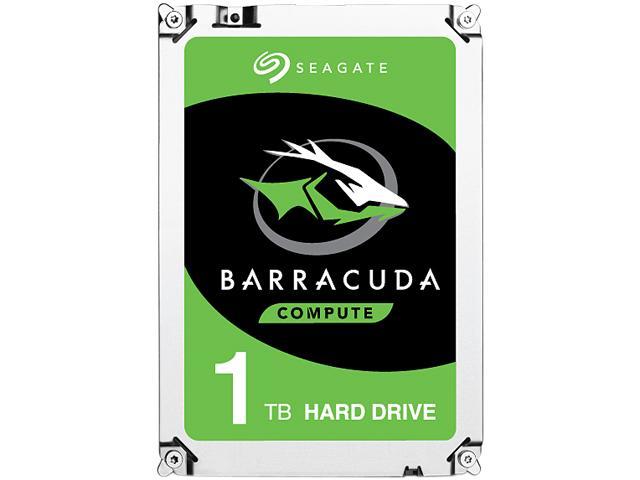
Seagate 1TB BarraCuda 5400 RPM with
128MB Cache !
Of course an SSD is the best option in the performance arena... but the mechanical is the best bang for the buck

3-
NOTE: this step is OPTIONAL: As Mactron mentions below...
Apple Drive Setup 1.9.2 can format (and make all the partitions you want) most HD's inside firewire enclosures.
If it's easy for you, get a PATA to SATA adapter and partition the drive inside your mac:
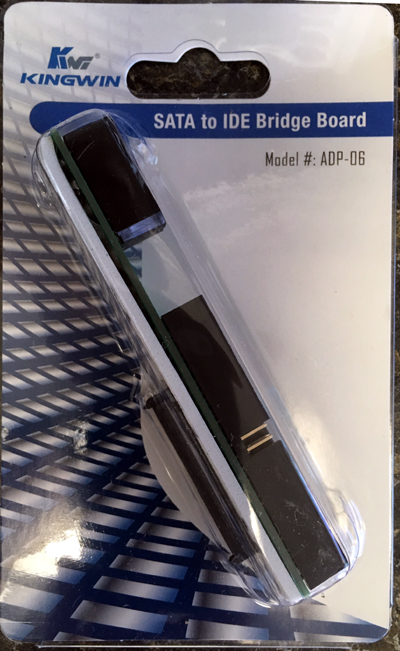
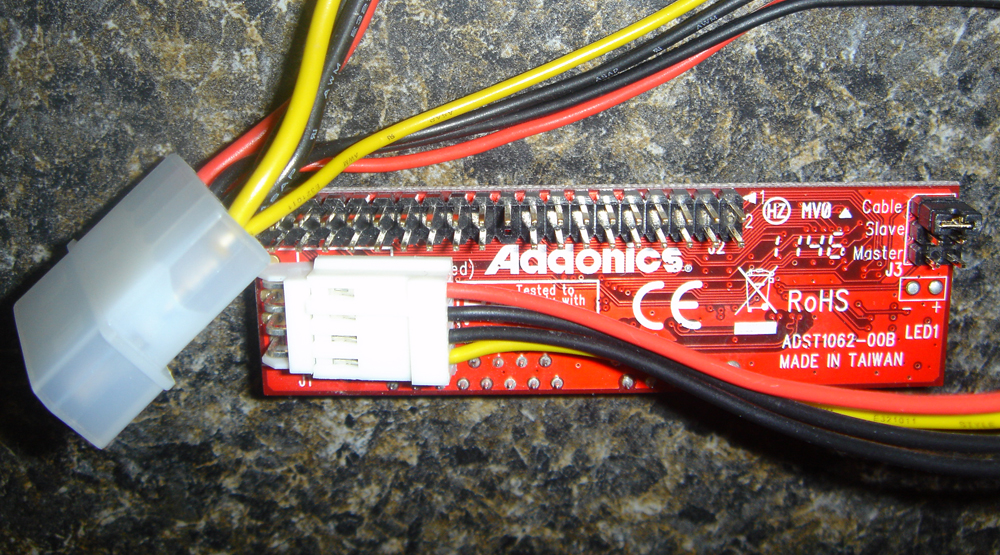
Keep all partitions to 190GB or less if possible on large mechanic drives (so you can defrag them later), if you will be using it as extra storage and you will be doing Audio/Video editing directly to the FW drive. SSD obviously, read/writes to the entire drive at the same speed, so NEVER defragment SSD partitions/drives. If it is a backup drive only, perhaps make one 190GB or less so that you can boot to it via FW if you copy Mac OS 9 to it and make all the other partitions any size you want, but research and be aware of Mac OS 9 file limitations as far as file name character length, total path length, number of files, etc. Also, the number of volumes that will mount on the desktop. Remember, a 1 TB or 2 TB (1000GB to 2000 GB) drive would have been hard to fathom back in the classic Mac OS days... so I would avoid making partitions larger that 500GB in any case... but that's just my opinion. Also remember, if you want to re-partition later with Apple Drive Setup, you have to pull the drive from the case, and all data goes bye-bye.
I now call upon my core members to add information about what FW portable cases they have tried that work excellent under Mac OS 9
 Author
Topic: Guide to Create a Portable External FireWire Drive for Mac OS 9 w/ Partitioning (Read 46501 times)
Author
Topic: Guide to Create a Portable External FireWire Drive for Mac OS 9 w/ Partitioning (Read 46501 times)
