

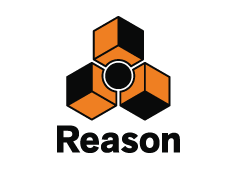


ok guys..
as some of u may know there was (& perhaps still can be?) major problems with rewire + Cubase.. and possibly other apps due to so many different versions of the rewire extension + associated files.
as u know.. rewire is a technology that gets added to our system folder upon installation of cubase, or reason or rebirth, or any other app that has rewire capabilities.. its really unfortunate the way they chose to do this "in the background" and never created an app of its own to control + keep track of the differences in versions + problems that could arise... but.. thats propellerheads for you. i have alot of respect for their innovations but i hold alot of grudges against them for some of their stupid decisions regarding the technology they invented!! but.. thats personal opinion.. and lets move on to the facts..
what im going to try to do is to do a clean system install and install different apps and keep track of the versions of the files that it installs.. and to test the use of rewire exporting...why would i want to do this you ask? well some rewire versions cause the audio exported to be slightly off at the beginning.. causing u to have to always use a 4 beat preroll before recording any audio - which is a TOTAL NUISANCE for me.. considering it is a background export process + not even a real time export.. it shouldnt be this difficult.. rewire is the best idea that never seems to work properly!! but perhaps there is more to this.. so lets look..
i will continue to update.. if you want to help, respond with which versions of rewire ext u have on your system, and what the performance is bouncing down audio via rewire with specific apps...
before we get started let me just detail my test spec:

G4 450mhz AGP Sawtooth
m-audio Delta 410 PCI soundcard
1GB ram
Mac OS 9.2.2
w/ Cubase 4.1r2 Installed
first off let me just say that if my im not using cubase as one of my currently open + rewired apps, then i dont have any problems..
reason + ableton live for example seems to work 100% of the time together
reason v1.0 + live v1.0 work extremely well together.. cubase.. another story!! moving on..
i erased all rewire + reason files in extensions + prefs folders and proceed with the tests:
installed rebirth RB-338 v2.0
>>> ReWire extension dated: Tue, Oct 20, 1998 8:44 PM v1.0
>>> ReBirth Engine extension dated: Thu, Oct 22, 1998, 10:18 AM v2.0
tested in cubase 4.1r2: Timing is perfect on exporting of rhythm patterns no kick drums cut off.. cubase + rebirth function 100% accurately + precisely without reason 1.0 installed
installed reason v1.0
>>> ReWire extension "Rewire 2.0.5" dated: Mon, Nov 20, 2000. 4:07 AM v1.2.5 (build 52)
>>> rex shared library extension dated: Mon, Nov 13, 2000, 8:11 PM v1.1.1 (build 17)
>>> reason engine extension dated: Wed, Nov 22, 2000, 7:15 AM v1.0 (build 78)
upon launching cubsae 4.1r2: "No More Mixer Channels!" error window presented
tested with cubase 4.1r2: reason v1.0 NONFUNCTIONAL, timelines not linked, reason starts in slave mode as it should but is nonfunctional, does not produce audio, does not visually appear to play upon pressing play on reason's transport, tempo shows 140 (while cubase is set to 120)
attempted to launch rebirth rb-338 v2.0 produced error: "You must enable ReBirth channels in Cubase VST:s ReWire panel before starting ReBirth" and program quits.
installed "Cubase Rewire Fix" extension to extensions folder, and REBOOT
now i launch cubase 4.1r2 i can see in my rewire panel the channels for reason have been limited to 16 instead of 64, so the rebirth channels can be seen once again below the reason channels in the rewire panel in cubase. relaunched reason while MIX L +MIX R rewire channels lit +active.... NONFUNCTIONAL.. reason will not play! next i tried rebirth... careful to activate the rewire channel ror MIX L + MIX R for rebirth (which are not clearly labeled as such but are below the first 16 channels for reason) launching rebirth RB-338 v2.0 rebirth is clearly at the wrong tempo 140bpm.. instead of 120bpm (which cubase is set to) howver changing the tempo in rebirth also changes tempo in cubase so they appear to be properly linked but doesnt initially start up properly and when u first press play, the first note seems to hold for too long a time and then it begins to play normally. this is everytime u press play.. there is this stutter or delay... this is with v1.2.5 rewire.. testing ableton 3.04 i get the error on launch: "Live Failed to install a newer version of the ReWire subsystem" and then a 2nd error dialog saying "audio is disabled" and it says "The audio engine is off" at the bottom of Live's UI. Similar to Reason v1.0 the app will not play the main timeline.
there must be a solution to get reason v1.0 (without 1.0.1 update) to work with cubase rewire..... they worked on this.. they made it work.. perhaps its the cubase version itself that is breaking it? perhaps it works with the original 4.0? perhaps 4.1r2 was released WAY later on.. and thats why it doesnt work together?
checking the date of the cubase 4.1r2 executable reveals:
Fri, Jan 22, 1999, 4:47 PM
checking the date on the cubase 4.0 installer on the cd reveals:
Fri, Jul 31, 1998, 3:22 PM
you would think that between fri jan 22nd 1999 and the
ReWire extension dated: Mon, Nov 20, 2000. 4:07 AM v1.2.5 (build 52)
they had almost 2 years, all of 1999 + 2000..
during those years.. rewire must have worked??
of course there is no help to be found @
http://www.propellerheads.se/substance/rewirehelp/http://www.soundonsound.com/sos/nov99/articles/rewire.htmhere is an article from november 1999...
installing reason 1.0.1
first off let me quote the document that comes with the install:
Welcome to Reason 1.0.1!
ReWire problems with Cubase
If you have Reason and Cubase VST installed on the same machine, please read the file "Read Me.txt" in the folder "ReWire Cubase Problems", which has been installed in the Reason program folder.
ReWire - Versions and Compatibility
When using Reason with ReWire, it is important to run the correct version of the ReWire "mixer application" (the audio sequencer application into which Reason's audio channels are streamed). Also, please note that some mixer applications support ReWire 2 (streaming of MIDI data from the mixer application to Reason) while other support ReWire 1 (audio streaming only).
Steinberg Cubase VST for Windows:
Version 5.0 r4 or later (ReWire 2).
Steinberg Cubase VST for MacOS:
Version 4.1r2 supports ReWire 1.
In version 5.0, ReWire does not work properly, but as of this writing, a public beta version of 5.0r1 is available in which ReWire 2 support is included. Please go to www.cubase.net for details.
Steinberg Nuendo for Windows and MacOS:
Version 1.5 or later (ReWire 2).
Mark of the Unicorn Digital Performer:
Version 2.72 or later (ReWire 1).
Emagic Logic Audio for Windows and MacOS:
As of this writing, ReWire for Reason does not work in Logic. Emagic are aware of this problem and are working to implement ReWire in upcoming Logic versions. Please contact Emagic for more information.
source:
http://www.macos9lives.com/downloads/manuals/reason/reason_1.0.1_rewireInfo.rtf
http://www.macos9lives.com/downloads/manuals/reason/reason_1.01_whatsNew.pdf
installed reason v1.0.1
>>> ReWire extension dated: Wed, May 9, 2001 11:52AM v1.4 (build 60)
>>> reason engine extension dated: Fri, May 18, 2001 2:52 PM v1.0.1 (build 92)
running live 3.0.4
>>> ReWire extension dated: Tue, Jun 18, 2002 2:58 PM v1.4.7 (build 74)
installed reason v2.5
>>> ReWire Extension dated: Mon, Apr 7, 2003, 7:10 PM v1.4.7 (build 74) (Seems at this point they stopped updating the version info of the files properly)


