http://forums.macrumors.com/threads/raspberry-pi-project.1947773/Dannyshing27 from UK
Just wanted to share a proof of concept project I have tinkered with today involving getting my Plex library to stream to my G3 desktop. I decided that the best route to go down considering the video capture card on my G3 was to use a raspberry Pi and the apple Tv OS9 app to view any shows I wanted to watch in OS9. Initially I set it all up, which left wires everywhere, so I decided to take another more seamless approach to improve the functionality of my G3 which was mounting it on a PCI card inside the Mac:
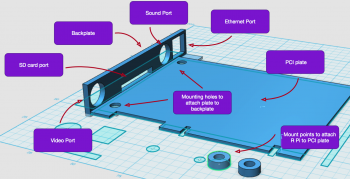
Stage 1: I designed a PCI card layout for 3D printing which incorporated all the elements I wanted, namely swappable SD card, network ports, video ports and R Pi mounting points:

Stage 2 I mounted the Pi to the printed PCI plate and attached the cables (this is a bit messy but its a prototype after all)

soldered a molex connector to the Pi so I wouldn't need USB to power it and it would only be on when the mac was on.

External view showing SD card access and network, sound and video leads

Shot showing Plex streaming in OS9 window, the Pi movie selection is controlled by my phone

The machine itself
Future Improvements:
Couplers on the PCI card so I can connect cables externally not just pass them through
Bluetooth flex remote so I don't have to rely on another device
Better molex coupler
Wireless dongle rather than ethernet
Incorporated capture card on PCI plate to allow for use in other Powermacs in OSX
A Nubus Version
Reset switch for Pi
Other possible uses
The Pi can be used as a wireless card to pass its wireless connection through to to a wired connection allowing old macs to connect to modern networks
Minecraft
XBMC
Web browser passover (pass you web browsing to the Pi on older machines)
I answered
Awesome!
It's great to see others thinking in rPi as an add-on/update to PowerPC machines. I theorized on something similar to this 2 years ago...
http://forums.macrumors.com/threads/dual-cpu-and-hdmi-output-for-every-powerpc-for-50-€.1676247/
Your G3 allows you to capture composite video. Clever to capture the video output on the rPi with the onboard card on the G3. It makes my G4 DA and MDD envy of your video inputs!
In a Mac OS 9 setup, the chance to get USB 2.0 mass storage/speed transfers with a rPi with netatalk is to be considered too. I would make that printed board with a gap for the at least 1 USB 2.0 jacks to be reached somehow without opening the machine. Maybe with a small USB extenders. Some folks claim that the best way to use XMBC on a rPi is to have a quick USB stick as the OS drive instead of the SD route.
Some could claim that original rPi is a toy, but the new http://swag.raspberrypi.org/collections/frontpage/products/raspberry-pi-2-model-b/
is quad core at 900 Mhz.
http://4dc5.com/2012/06/12/setting-up-vnc-on-raspberry-pi-for-mac-access/
So, what about using the rPi as a USB 2.0 sticks/memory cards reader with netatalk to access in OS9? The bottleneck would be the ethernet connection, but should be faster than USB 1.1
Also, with VNC server on the mac you could get the benefit of the HDMI output from the rPi. Should make a slow clone of your screen on HDMI.
If you don't want it inside the Mac, some cases match the iMac coloured somehow



 https://www.adafruit.com/products/2285
https://www.adafruit.com/products/2285
 Author
Topic: Raspberry Pi Project (Read 7722 times)
Author
Topic: Raspberry Pi Project (Read 7722 times)
