I am browsing here in osX (eMac, 10.4.11, 10-4 fox).
Decompressed test in osX, went fine, file bears the MAX mark.
Then I put the files on USB key sneakernet to my G4 OS9. Files lose their identity (creator), nothing works. CBXtest opens as plain text in MAX.
u must stuff them or convert them to macbinary before transfering
if u have stuffit 7.0.3 installed it creates a menu icon in the apple bar at the top of yoru screen.. select the file then select the stuffit menu icon from toolbar and select "encode to macbinary"
if its a single file just use macbinary.. if its a bunch of files create a disk image
this is a very simple process..
simply open disk copy and drag a folder containing the files u wish to transfer to disk copy 6.4 (
http://macgui.com/downloads/?file_id=24166) and it will create a .img file
then encode the .img file to macbinary (resulting in a .img.bin file) that file is safe to transfer anywhere + everywhere
thats the process to do it *IN OS9*
the way to do it *in OSX* for the purpose of moving it to OS9 would be to use DropDMG like i have talked about on other threads (see
http://macos9lives.com/smforum/index.php?topic=1821.msg8765#msg8765 this thread has links to the appropriate versions of dropdmg for each ppc version of osx) and specify the creation of an NDIF .img file... u would do this by opening dropDMG, setting your preferences in dropDMG to be NDIF .img
heres an animation showing how its done, u can also drag to the dropDMG open app, not just the icon - its very simple - if u have ever used "dropStuff" applet for stuffit it works the same way.. simply drag what u want to be made into a disk image to the app or the apps icon
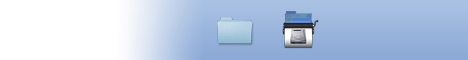
notice that the animation depicts dragging a folder.. as this whole concept + file format was created to keep mac os files together as a coherent filesystem for the purposes of downloading software installers that need to retain their file structure.. and thats why they can be made read-only etc just like any other software installer diskette used to be made (via the write-protect tab on a 3.5" floppy)
i believe theres also preferences related to encoding to macbinary in dropdmg
i will clarify that in a sec..


