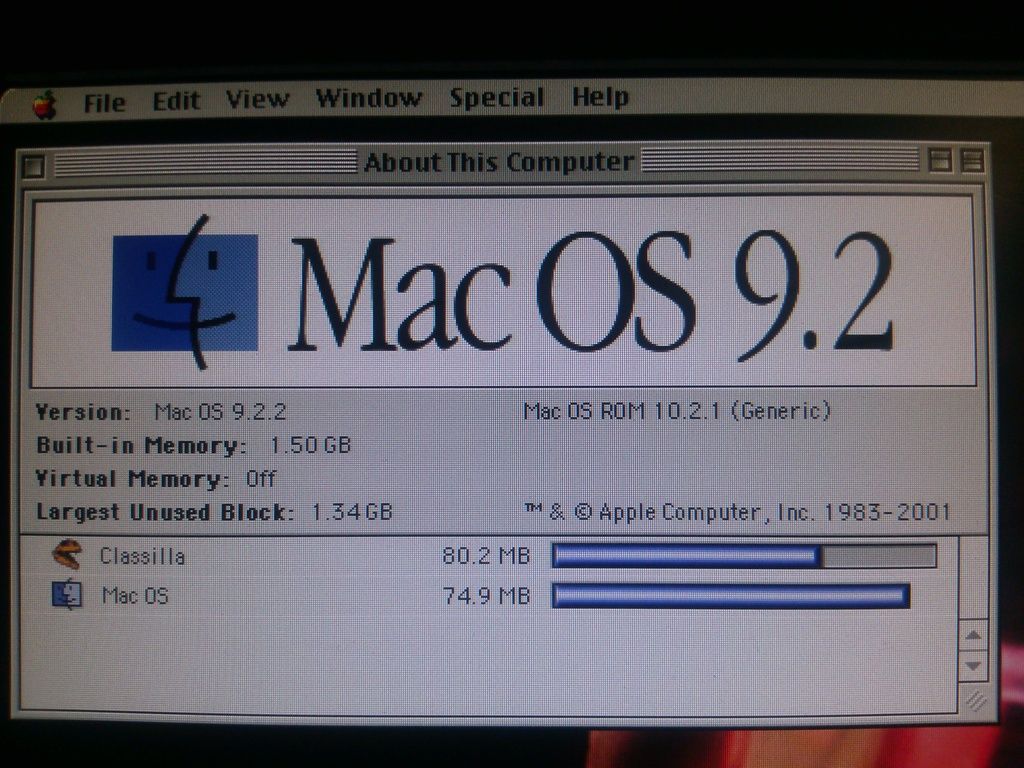Keep in mind that while the ATA100 version of the Promise chip, PDC20270, had a functional OS 9 equivalent ROM, the ATA133 PDC20271 never did. This would make it far more likely that a stock Xserve "Tray-load" with the ATA100 can be made to work than the faster one in the Xserve "Slot-load". Not that it's impossible, but Sonnet did go with a completely different vendor's chipset for their ATA133 RAID card for some reason. At the very least you might be able to simply swap an ATA100 bridge board into a "Slot-load" machine if we can get that controller working in the first place. Otherwise just go with a PCI card for now.
On that note, a reminder to all that we're still seeking a Sonnet Tempo RAID ATA100 PCI card for testing on this project. Also, if anyone scraps an Xserve "Slot-load" I'm interested in acquiring the front bezel plate and possibly some other bits.
Okay, time for some pictures... 'cause it happened! Check out the epic unintended lens flares:
Xserve meets 9serve - they seem to have the same taste in websites! (TenFourFox vs Classilla - PPC browsing at its finest.) They also like similar keyboards.

Xserve "Tray-load" - but wait, swapped in a vastly better slot-load DVD drive. Four-channel fan speed controller tamed the noisy beast! Bluetooth keyboard on ancient Kensington USB BT dongle.

9serve "Tray-load" - also with a slot-load drive (no faceplate - 'borrowed' from Powerbook Ti). Booting SSD from front firewire. Lacie USB floppy and Macally 'floating-apple' mouse.

Bestest desktop picture
ever! "G4 WITH VELOCITY ENGINE" Really awesome but makes no sense at all - just like most Apple marketing!
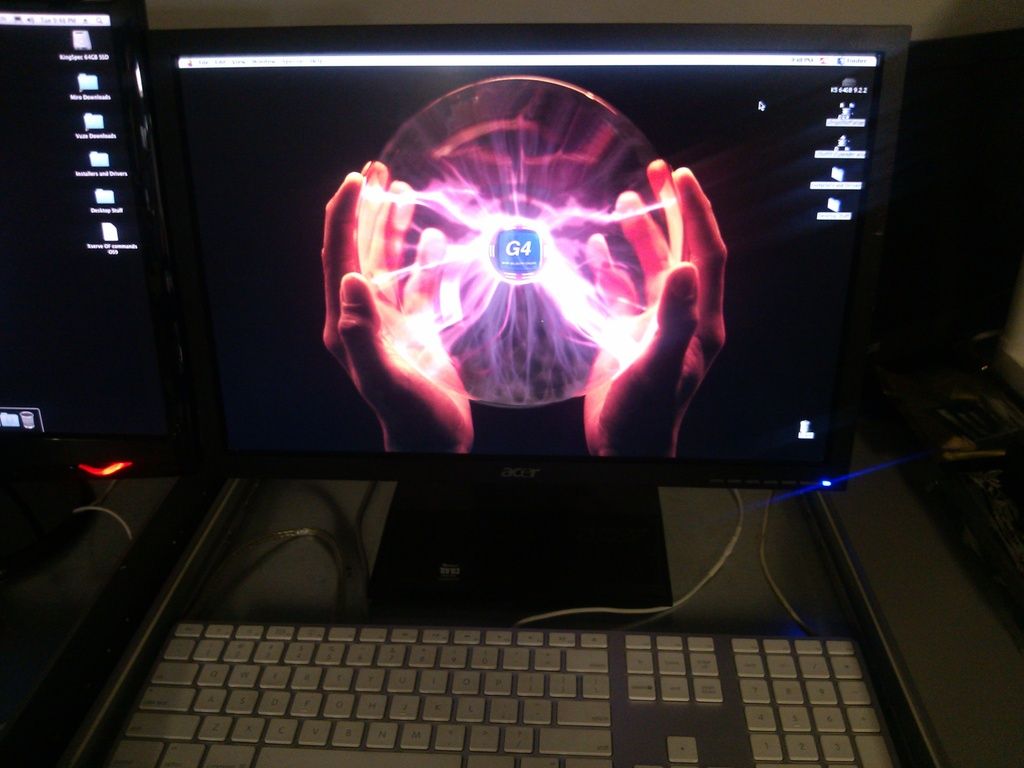
Xserve "About This Mac":
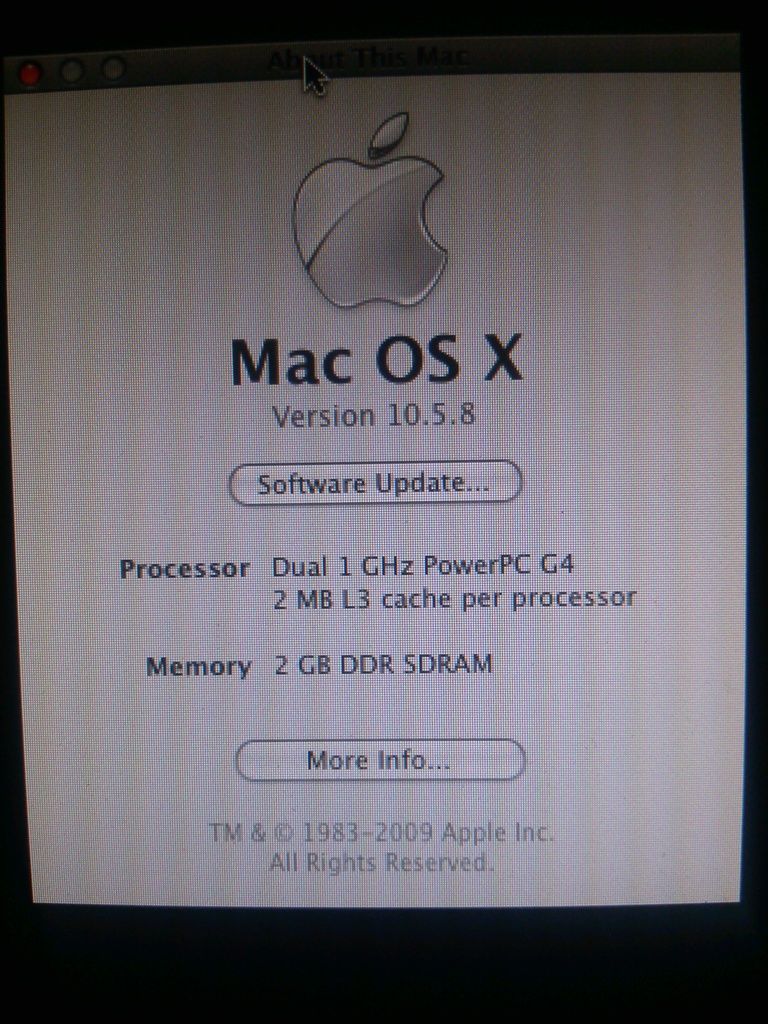
9serve "About This Computer":