just a reminder
if you try to unarchive/unstuff a .zip file..
and the files inside appear to all be damaged.. missing icons etc..
**this file must be unzipped on MAC OS X**
the files are ok..
its just that mac os 9 unzip program cannot properly unzip them...
the resource forks are intact if they are extracted properly
this is due to an incompatibilty + shortcoming of STUFFIT
to understand technology that came after it...
an example of this type of situation for those who remember was when enabler uploaded a bunch of files
another example is when a user needed the midex 8 driver for a steinberg usb driver
these files when extracted on os9 appear to be corrupt but they are not corrupt at all
it is an error of stuffit not extracting properly
an easy way to notice this is if u see a folder thats called
"__MACOSX" this is loud + clear indication that this file
*SHOULD NOT BE EXTRACTED ON OS9*even if it contains os9 files..
the files are ok if u extract on mac os x!this file wasnt created on os 9. it was created on osx.. and will only extract properly on os x.
delete the file that you created by extracting it on 9.. upload it somewhere else..
reboot to mac os x or access it from another mac os x machine on your network and
extract it there..
once you do so, u will see the files extract properly and show proper icon graphics etca good way of getting it safely to mac os 9 after that would be to
create a stuffit file using stuffit on mac os x (making sure u check the preferences
and enable the option for creating downward compatible archives)
another good way is to use
dropdmg for leopard,
dropDMG for tiger or
dropdmg for panther to create "uncompressed" UDIF .dmg or NDIF .img which will open fine with disk copy 6.4+
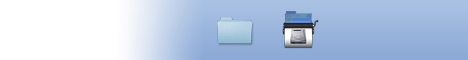
another good way is to use toast to create a custom sizse toast image
but stuffit is probably the easiest.. i need to explore more fully the stuffit deluxe for mac osx to see if its possible to do
.bin encode
if anyone knows how to make macbinary .bin encode on mac os x
WITHOUT compression.. this would be great way to bring files from mac os x to mac os 9 too
maybe this is possible by editing stuffit preferences.. set to no compression


