Why build a Mac OS 9 D.A.W. ?
Maybe you or a friend have used a Mac OS 9 system for an audio project or thought it might be an interesting choice to select as a solid foundation for setting up your recording studio. If you are in the process of selecting a Mac for your OS 9 studio, I will try to facilitate as many tips as possible on my
Many musicians are on a budget and OS 9 can produce professional results (for a lot less money) when it comes to the design and implementation of a D.A.W. (Digital Audio Workstation). OS 9 runs like lightning on an old, cheap, single-core G4 Mac and with the addition of high-quality audio/midi interfaces (that are available inexpensively on eBay); you can re-buy yesterday’s $5,000 studio for about $500 turnkey. There is an abundance of free or inexpensive audio software if you look in the right places with no dongles or keys needed (ProTools Free 5.1, sonicWORX Power bundle, and Cubase VST 5 /32 to name a few). Visit our forums to learn more!
· Less is More - The Productive Advantage
Time and time again, I have heard from artists and producers who claim they can produce a project faster on OS 9 than any other platform. Having a cluster of features in the newest DAW software that you will never use is a real disadvantage when you are desperately hunting for the features you need. Most of us have a life that limits the amount of time we can spend learning the features that our DAW software has to offer, so it is absolutely critical that we can produce something in the limited time that we have away from the spouse, kids, and day job. I will post links to several artists that have new iTunes releases that have been crafted using OS 9 DAWS exclusively. If you are working on the new Transformers movie or if you need to individually pitch correct a choir of 40 vocalists, then you will need OS X or windows 7 to create your 5.1 surround sound masterpiece. However, if most of your projects consist of audio and MIDI tracks that are mixed to a stereo master, then you came to the right place.


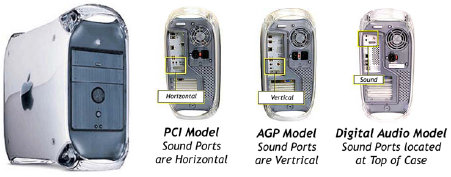
The only exception to buying the recommended Quicksilver or MDD G4 is for those who want to record with ProTools Free 5.1 (a free version of ProTools); select a "G4 Graphite AGP" model since ProTools Free ***REQUIRES*** the analog built-in motherboard sound ports found on those systems only (see diagram). Pro Tools Free can be downloaded on our Forums.
If you are going to build a Mac OS 9 D.A.W. then make sure you pick an audio card or MIDI interface that has OS 9 drivers. Many new interfaces will be out of the question; but there are a ton of available interfaces that have OS 9 compatibility (if you look hard enough). Sometimes, it is not as easy as it sounds to get the right drivers for OS 9, so read the forums and Google search before buying anything that you have not completely researched. If you only record a few audio sources at a time, then an awesome choice (for G4 tower systems) is an M-Audio Audiophile 2496 PCI card (about $99 new on eBay). It also comes in a FireWire Version that costs about double. They both have MIDI in/out included, so you can save the cost of a MIDI interface and they have professional recording specifications. If you must have an OS 9 project mixdown laptop for the road, then an excellent interface choice is the USB M-Audio Transit. It has OS 9 drivers and it can handle the playback/mix of 24-Bit audio files. Visit our forums for more information
As previously stated, Mac OS 9 “feels” fast (it has no pretty, translucent GUI running over a Unix-based kernel to slow it down) and ASIO2 based audio drivers yield an experience close to zero latency when playing virtual synths or drum machines. You click around and things actually happen, in real time, with no OS X spinning wheels or blue Windows circles to keep you guessing.
· Select an Audio Interface that has OS 9 drivers – Not Always Obvious
Mac OS9 Lives - Copyright (C) 2012
All trademarks referenced are used for identification purposes and are the property of their respective owners.
