Downloads - Mac OS 9 Utilities & Audio Applications
Created by Alessandro Levi Montalcini, “USB Overdrive” is a driver/utility for Mac OS 9.x that handles any USB mouse, trackball, joystick and gamepad from any manufacturer and lets you configure them either globally or on a per-application basis. Hook up a 2 button mouse with scroll in OS 9! It reads all kinds of wheels, buttons, switches and controls and supports scrolling, keyboard emulation, launching and all the usual stuff like clicking, control-clicking and so forth. Alessandro has given “Mac OS 9 Lives” the right to distribute the OS 9 version at no charge! Still, please feel free to go to his website and throw him a few bucks.
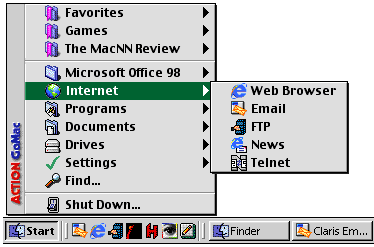
Created by Power On Software, “Action GoMac” adds an XP-Style Start Menu and taskbar to Mac OS 9. This awesome utility lets you navigate among active applications and launch them from the customizable Start menu or QuickLaunch taskbar. You can drag and drop the icons or aliases of your favorite applications, files, or folders onto any part of the taskbar, and the minimized versions of these icons will appear in the QuickLaunch area (not buried beneath your open applications). Also, you can drag application shortcuts (aliases) to you OS 9 System Folder’s “Start Menu Items” and your applications will appear on the Start Menu. I may have to remove this utility from the downloads page if Power On Software complains; they appear to be out of business, so I assuming it is currently abandonware.
· If You’re not the Action Type, Try a FaceLift
If you feel Mac OS 9 needs tweaking in the GUI department and you’ll die without a dock then these two utilities will make smile via some easy customization. First download and apply the OS 9 “Aqua Theme” for the Appearance Manager “ to satisfy your urge for gel; then download and install “DragThing 2.9” (an incredibly powerful shareware utility that gives you the functionality of a dock). It has additional enhancements such as tabs and free positioning on the screen.

Mac OS9 Lives - Copyright (C) 2012
All trademarks referenced are used for identification purposes and are the property of their respective owners.
· Add Some "Class" to Your Browser
Internet Explorer 5.1 (for Mac OS 9) is pretty much useless for retrieving & presenting Web pages created under current standards; and WaMCom "Web and Mail Communicator" (a modified version of Mozilla) was a great start, but development grinded to a halt in 2003 (last revision 1.3.1). It looked like Mac OS 9 would suffer the pains of Web isolation until Classilla saved the day. “Classilla” is an updated open-source Mozilla-based web browser for Mac OS 9; the name is, naturally, a portmanteau of Classic (for the classic MacOS) and Mozilla. We recommend version 9.2.3, since Classilla is transitioning from a "desktop" browser to a browser focused on accessing mobile content.
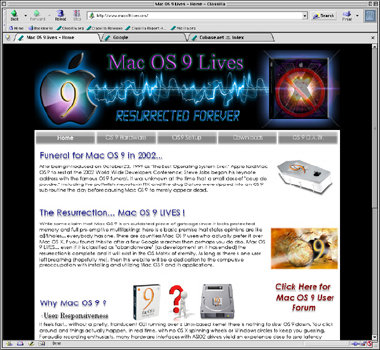
At times, iTunes V2.0.4 can be downright irritating when you want to quickly scan music on an Audio CD or stop a music CD from playing in the background. Mysteriously removed from Mac OS 9.2.2 and replaced with iTunes, the “AppleCD Audio Player” can be installed and co-exist with iTunes. This player is faster and is a great alternative when just want to play (and not rip) an Audio CD. Simply, launch the player first, then insert the CD.
• iTunes is Sometimes iRritating

